Your website is the most effective sales and marketing tool. In just five simple steps, you can create a stunning personal or business website that engages visitors and motivates them to collaborate with you.
There is a well-known proverb “First Impression is The Last Impression”, so you have to choose a domain.
Contents
Step 1: Pick a Domain Name
A domain is the unique name of your website.
You’re free to select whatever name you prefer, but it’s advisable to use one that matches your business. This not only maintains the consistency of your branding, but it can significantly have a big impact on how you appear in search engine results. A good domain name can improve your search engine rankings and increase more visitors to your site.
As you’re brainstorming domain names, consider these useful suggestions:
- Include important keywords related to your business to enhance your visibility in search engines.
- Make sure it’s easy to spell.
- If you struggle with generating ideas, you can use a domain name generator to get started.
- Avoid abbreviations, acronyms, hyphens and numbers.
- Aim to use traditional top-level domains, or TLDs, like .com or .net, or one that is best relevant to you or your business.
- Ensure that it hasn’t been taken, although you can buy a domain from one else, this can be very costly. You can consider selecting another name or opting for a different top-level domain, like .net, instead.
Step 2: Get a web hosting account.
Besides a domain name, you will also need web hosting.
Similar to website builders, web hosting is a service that allows you to register a domain name and set up a website (we recommend FastComet to everyone for beginners).
By selecting the right web hosting, you can maximize flexibility and have access to a wide variety of monetization options.
When using a website builder, you’re locked into one product – whether it’s Wix, Squarespace, or any other website builder.
But, when using web hosting services, you can create website(s) using different free website-building tools, like WordPress, Joomla, Drupal, and others. That gives you much flexibility when building your website.

Popular Free CMS Market Share
Choosing the appropriate web host has many benefits for your website, especially if you plan to generate income from your site.
Web hosting hosts your website files so that your website is online 24/7 for visitors.
Although it seems like all web hosts are the same, there are significant differences in reliability and speed. The last thing you want is to lose clients due to the malfunctioning of your web host.
Step 3: Set up your website.
Well done! By now, you already have a domain name and web hosting. Now it is time to create a website. Let’s take WordPress as an example.
WordPress is the most widely used free website builder, powering more than 40% of all websites on the internet. You can check different statistics here. WordPress is quite straightforward and doesn’t have a huge learning curve.
If you already have a domain name and web hosting, you can install WordPress completely free using FastComet or any other web hosting provider.
Take CyberPanel for example – Add a Website to CyberPanel.
In the digital realm, a web hosting control panel is the nerve center for managing web hosting operations. Among the contenders in this arena, CyberPanel has carved out its niche. CyberPanel is a modern web hosting control panel powered by OpenLiteSpeed, designed to provide streamlined operations, high performance, and enhanced website security.
Unlike traditional control panels, CyberPanel focuses on delivering content more efficiently by leveraging the capabilities of the OpenLiteSpeed server, ensuring that users get the best of both speed and stability.
To create a website on CyberPanel, do the following:
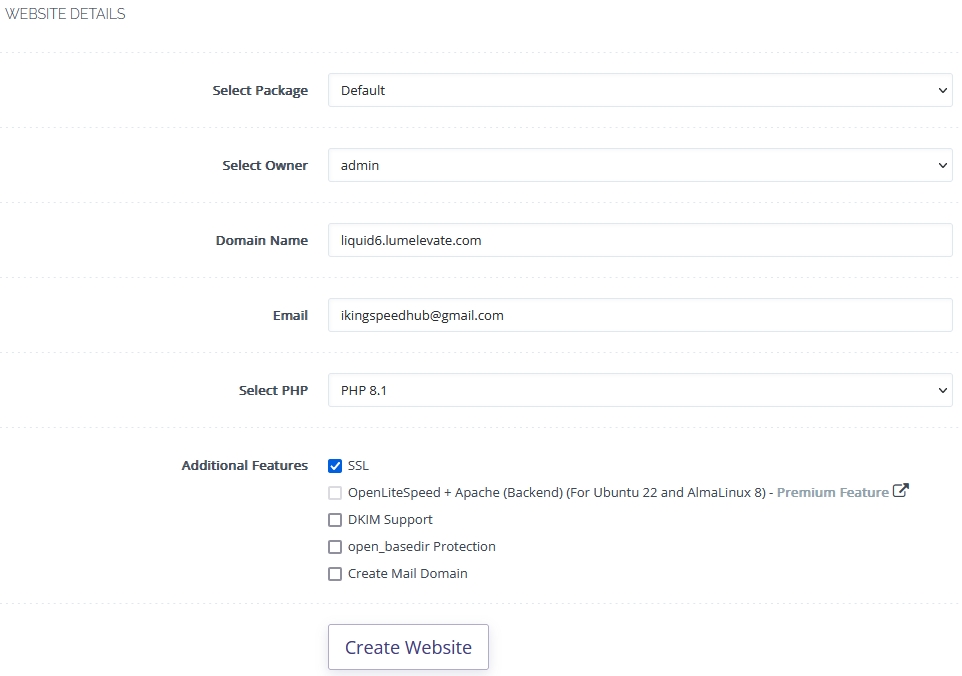
Access and log in to CyberPanel, in the menu on the left, select Websites > Create a website and fill in the information as shown below:
Select Package: Select the Package created
Select Owner: Select the created user account
Domain name: Website name to create
Email: Your email
Select PHP: Choose PHP version for your website
SSL: If you check the SSL section, the CyberPanel will automatically register Let’s Encrypt SSL. (You will get an SSL generation error if the domain name is not pointing to the server)
DKIM support: If you check this section, CyberPanel will automatically create a DKIM for the domain email.
open_basedir protection: Website protection feature
Create Mail Domain: CyberPanel will create more email domainsStep 4: Design your website
Once you set up your WordPress website, you can log in from yourdomain.com/wp-admin.
After logging in, navigate to your WordPress dashboard and select “Appearance” from the left-hand menu.
Here, you can tweak your website’s theme, layout, colors, and fonts.
Essentially, every visual change you want to make on your website can be done through the “Appearance” tab.
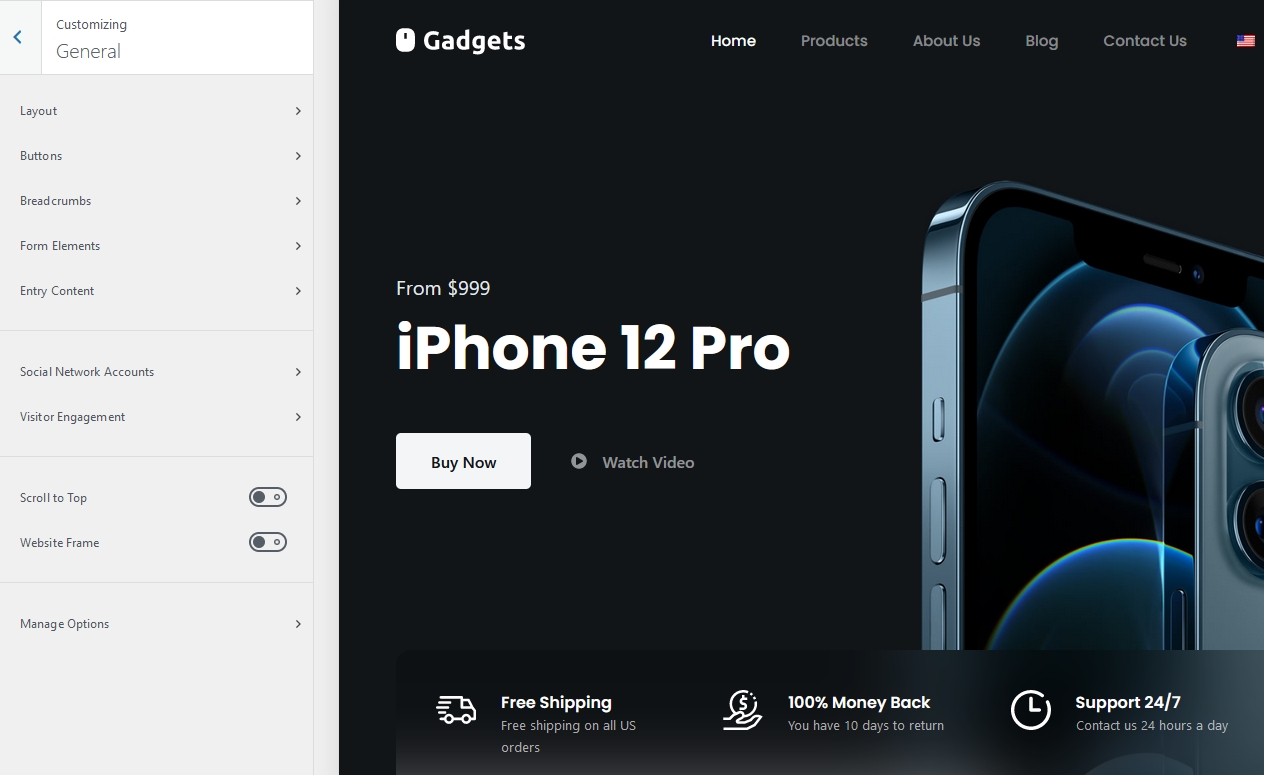
Once you choose the right theme, simply click “Install” and then “Activate.” To help you choose, we’ve put together a list of the best free themes on WordPress.
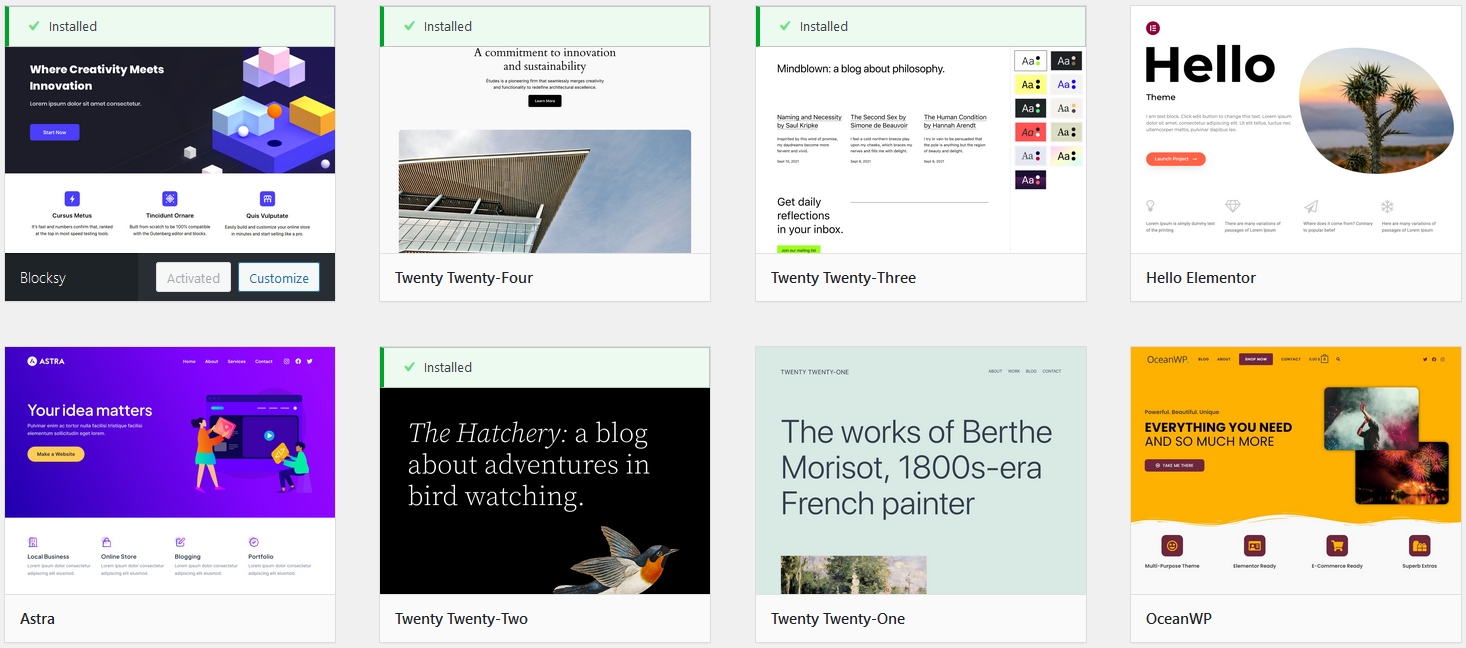
Take your time to find the right theme for your website. Don’t worry if you choose something that you don’t like — you can always change it back.
Your website is ready!
Great job! Now your website should be running smoothly.
If you encounter any problems or need help with your website setup, please feel free to contact us.
Additionally, it’s important to link your website with Google Search Console (also known as GSC), which helps you monitor traffic from search engines and determine which content is most appealing to your audience. Google Search Console offers a comprehensive view of your website’s performance, offering insights that are essential for its upkeep.
