WPX Hosting Review 2024 – Faster Than You Might Think
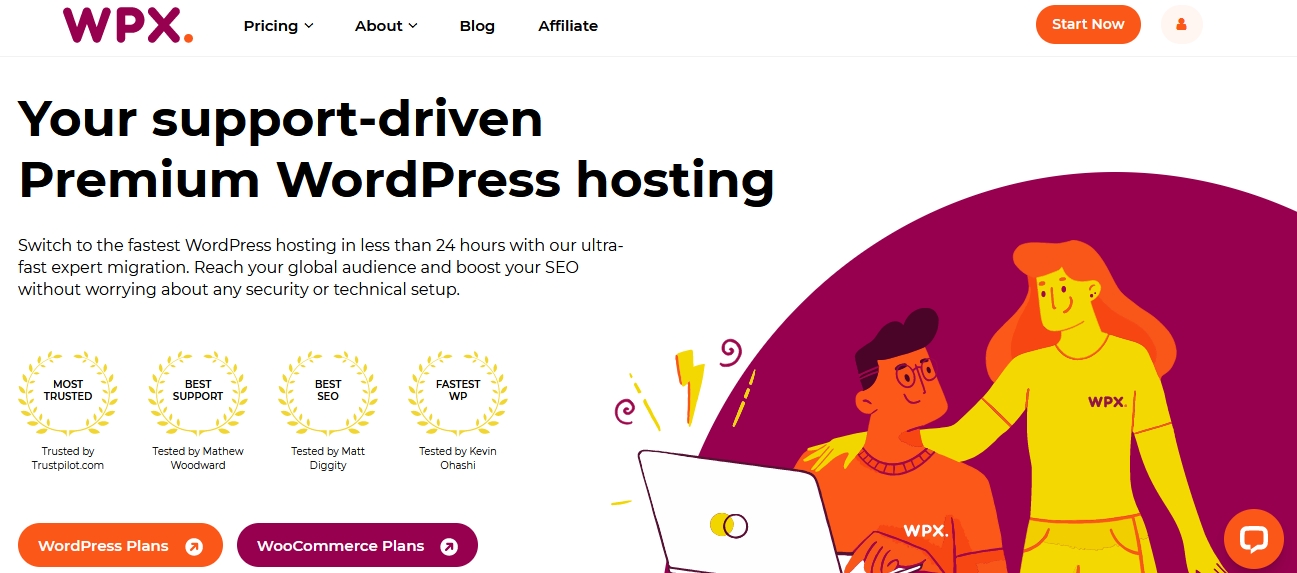
Before we get into the WPX Hosting review, let’s take a look at why you need to upgrade to a faster web host.
According to the studies, if your website takes more than 3 seconds to load, 57% of visitors will bounce and go elsewhere, 80% of those visitors will never come back, and half of them will share on their network about their negative experience.
If your website sells products or offers downloads, it’s interesting to know that Walmart found that when load times jumped from 1 second to 4 seconds, conversions declined rapidly. However, they experienced a 2% increase in conversion rate for every 1 second of improvement. Firefox reduced the load time of their site by 2.2 seconds and increased downloads by an impressive 15.4%.
Plenty of studies and data show the negative impact of slow loading times as well as the positive benefits of increasing site speed. Even if you’re not running a multimillion-dollar operation, your website can definitely benefit from improved loading times.
Now that we’ve discussed the importance of having a fast website, how do you go about improving your loading times? Selecting a high-performance web host is, in fact, one of the quickest and easiest ways to speed up your WordPress website. Therefore, if you want to enjoy the benefits of a fast-loading website, this WPX Hosting review will be of great interest.
To begin this review of WPX Hosting, we are exploring the best features and some of the benefits you can enjoy by signing up with this web host. Next, we’ll look at the pricing options and the user experience that WPX Hosting provides.
Contents
- WPX Hosting Key Features
- 1. Superfast “Managed WordPress Hosting”
- 2. Offers Free enterprise-level DDoS protection
- 3. WPX Hosting provides a “Fixed for You Guarantee.”
- 4. Daily malware scanning & free malware removal
- 5. Free Unlimited Site Migration from an Existing Host
- 6. Daily backups and a 99.95% uptime guarantee!
- 7. Ground breaking 24×7 Support Staff
- WPX Hosting Customer Reviews & Rating
- WPX Hosting Alternatives
WPX Hosting Key Features
Before we get into the more hands-on section of our review, let’s quickly run over the key features that WPX Hosting offers.
Here’s the rundown…
- Host multiple websites, even on the cheapest plan
- LiteSpeed Web Server + LiteSpeed Cache
- Custom content delivery network (CDN) with 33 global edge locations
- Automatic daily backups with 28 days of secure storage
- Staging sites
- Datacenters in the USA, UK, and Australia
- Free SSL certificates
- Free email hosting
- Unlimited free migrations
- 24/7/365 support via live chat with 30-second average response times.
One unique feature at WPX Hosting is that they also offer free website performance optimizations, which means they’ll help speed up your site.
WPX Hosting also offers a free hack-fix guarantee if anything malicious gets through its built-in security protections.
Top Reasons to Consider WPX Hosting for WordPress Sites
Here are a few top reasons and benefits to choose WPX hosting to host your WordPress sites in 2024.
1. Superfast “Managed WordPress Hosting”
Unlike other web hosting companies like Bluehost, HostArmada, WPX Hosting only offers managed WordPress hosting.
Every user gets managed hosting, so you can boost your overall website performance and speed.
After switching to WPX from HostGator, my website skyrocketed: website speed was increased by more than 200%. That’s incredible. So, if you are in search of faster hosting, you should start using WPX hosting.
2. Offers Free enterprise-level DDoS protection
A denial-of-service (DoS) attack is an attempt to make network resources unavailable (which can be your blog or website) to its intended users, such as to temporarily or indefinitely interrupt or suspend the services of a host connected to the Internet.
Here are a few problems that you can face when your site is attacked by DDoS:
- Dramatic increase in the number of spam emails received.
- Unusually slow network performance (which makes your site load extremely slower)
- Unavailability of a website.
- Inability to access any website.
- And the list goes on.
WPX Hosting provides free enterprise-level DDoS protection to all WPX Hosting customers with Incapsula, which is an industry leader in DDoS security.
Quick note: DDoS protection is completely free for all WPX Hosting customers. This DDoS protection alone is expensive and normally costs at least $299 per website per month with Incapsula directly. Fortunately, WPX hosting is actually using a higher Enterprise plan than $299, so you don’t have to pay even a penny to get that service.
The great thing about using Incapsula for DDoS protection is that Incapsula is guaranteed to mitigate any DDoS attack in under 10 seconds, regardless of its size, and without getting in the way of legitimate traffic. So you’re in safe hands!
Whether you know it or not, security is one of the ranking factors on Google. Sites with an HTTPS version are preferred by Google as compared to sites with an HTTP.
Using WPX hosting can help you easily install SSL certificates (which convert your site from HTTP to HTTPS) free of charge.
3. WPX Hosting provides a “Fixed for You Guarantee.”
One of the major reasons I migrated from other hosting to WPX hosting was security.
The amazing benefits of WPX hosting are that they offer a “fixed for you guarantee,” which means even if your site gets hacked, they will fix your security issues and give you a fully working site at no extra cost.
Just have a look at what you’ll get from their “Fixed for You Guarantee.”
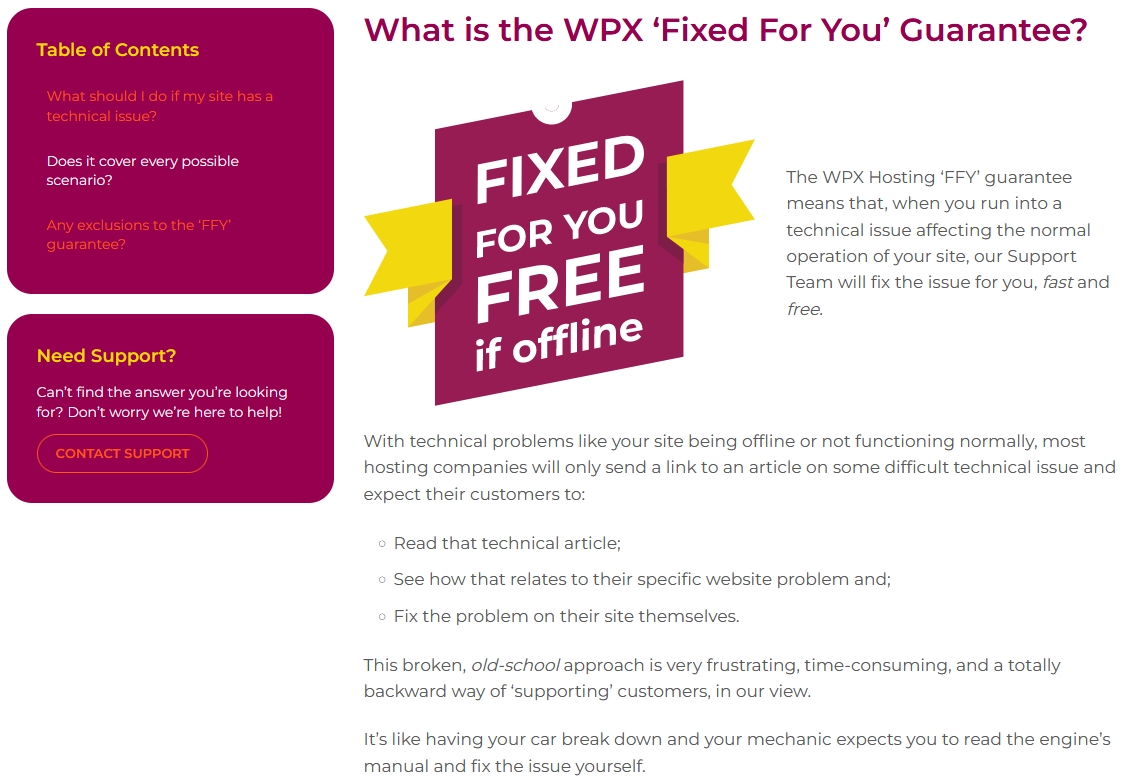
As you can see above, their team will resolve the issue for free ASAP.
To safeguard your sites, WPX hosting offers excellent security features like enterprise-level DDoS protection, application firewalls, daily malware scans, spam prevention, and even WHOIS privacy.
4. Daily malware scanning & free malware removal
WPX Hosting is the only hosting provider that offers a “free malware removal” service if your website gets hacked.
The majority of hosting companies charge a fee for malware removal. WPX hosting, on the other hand, offers free malware removal if your site is affected by any malware-related issues.
Their malware removal service will work alongside their existing daily malware scanning to help keep any attackers away.
If you need security assistance or believe your site may be infected, you can open a support ticket with WPX Hosting from here.
Security is one of the biggest reasons to use WPX Hosting as it offers “bulletproof security features to safeguard your WordPress sites”.

Here’s a list of some security precautions that are taken by WPX Hosting:
- Enterprise-level DDOS protection is provided by Incapsula.
- Daily system-wide malware removal at no additional cost to you.
- Constantly updated WAF (Web Application Firewall)
- Daily malware scans are performed across all the sites that are hosted on WPX Hosting servers.
- They will also clean up malicious redirects, backdoors, script injections, and so on.
Above all, individual site audits are also performed by the WPX Malware Team in special cases (in case your site is infected by any malware).
5. Free Unlimited Site Migration from an Existing Host
Migration from one hosting to another takes time and is difficult if you don’t have any technical skills.
However, if you’re unsatisfied with your existing hosting service and want to migrate from it to WPX hosting, you are fortunate. They will migrate your sites from your existing hosting service to the WPX hosting servers for free.
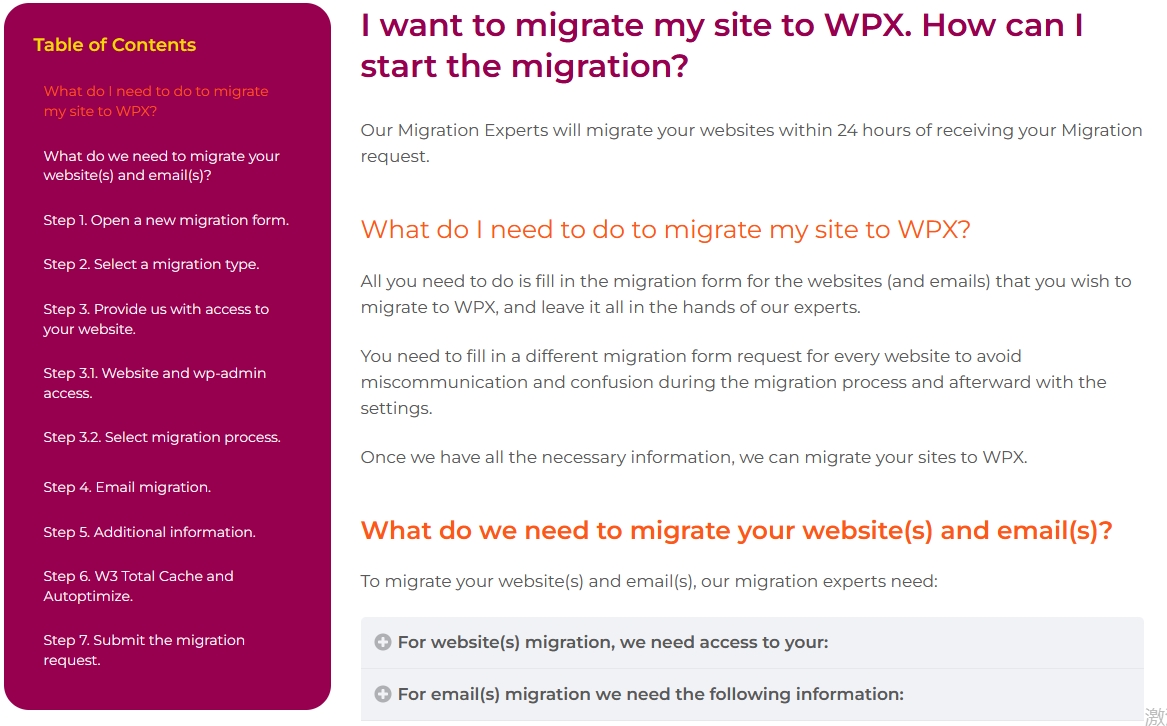
All you have to do is contact their customer service staff, send your website hosting details, buy hosting from them, and you are done. Everything else will be handled for free by their customer support team.
6. Daily backups and a 99.95% uptime guarantee!
WPX offers you a daily backup of your whole site.
Even if you lose all your website files (in the worst-case scenario), it is still possible to get all that data back without much effort or paying anything extra.
WPX hosting does not charge anything for daily backups. All of their hosting plans included daily backups as a “feature”.
Another important feature of their hosting is a 99.95% uptime guarantee. That means, almost every single time, your site will get loaded without any glitches.
7. Ground breaking 24×7 Support Staff
You never know when your site gets random issues like caching issues, slow loading times, browser issues or even malware attacks. That’s when you need to act fast.
When I connected to WPX customer staff, they responded to all my queries and issues related to hosting really quickly.
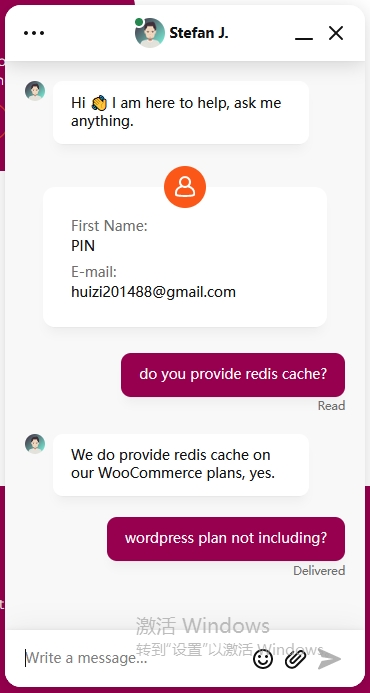
Here’s where professional customer support that assists you faster with your site issues can be a lifesaver. WPX offers support assistance 24/7/365 via tickets, e-mails, and LiveChat.
As you can see above, you can expect faster responses from their team. In fact, their customer support team responds to your queries within 30 to 40 seconds.
Note: Don’t go for any web hosting service without knowing about their customer support. If their support sucks, you will hate yourself, and in the process, you will waste a lot of time and money.
WPX Hosting Customer Reviews & Rating
WPX hosting is receiving a lot of positive buzz, especially from customers all over the web.
Here are a few of WPX reviews from real customers on the major review platforms;
WPX Customer rating on Trustpilot
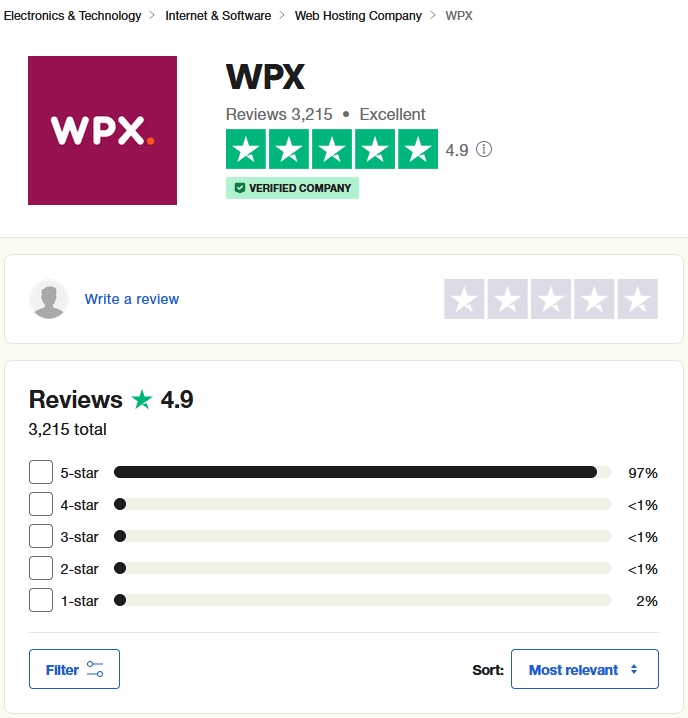
On Trustpilot, WPX hosting has 4.9 ratings out of 5 from over 3200 customers, More than 97% of users give a 5-star rating to WPX.
WPX Customer rating on Facebook

WPX hosting also has positive reviews from real users on Facebook who are already using WPX hosting.
WPX Customer rating on G2
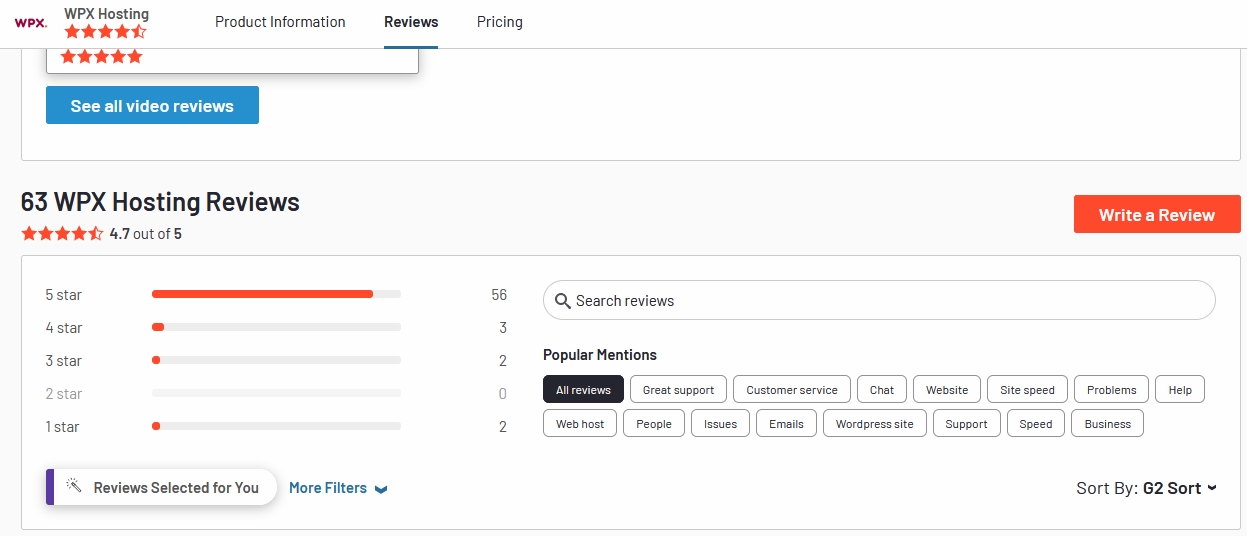
On the G2 platform, WPX got 4.7 out of 5 star ratings, which is great.
WPX Hosting Alternatives
Here are the top 2 alternatives to WPX hosting:
- Wp Engine
- Kinsta
WPEngine
If you’re looking for an affordable hosting choice, you can go with WPEngine, as its pricing starts at just $20 per month, which is at par with WPX hosting. With WPX hosting, you can install 5 websites, whereas, with WPEngine, you can install only 1 website in their starting plans.
WPEngine offers 5 plans to cater to different needs.
- Startup: This is the cheapest plan from WPEngine, as it costs only $20 per month and offers the following features:
Install 1 website
Handles up to 25,000 visits
Up to 10 GB of local storage
Up to 50 GB of bandwidth - Professional: you can install up to 3 websites, which costs you $40 per month and offers the following features:
Install up to 3 websites.
Up to 75,000 visits
Up to 15 GB of local storage
Up to 125 GB of bandwidth - Growth: This plan is great for professionals who have multiple websites, as it lets you install up to 10 sites. It costs you $77 per month and offers the following features:
Install up to 10 websites.
Up to 100,000 visits
Up to 20 GB of local storage
Up to 200 GB of bandwidth - Scale: This plan is perfect for agencies and teams. It costs you $194 per month and offers the following features:
Install up to 30 websites.
Up to 400,000 visits per month
Up to 50 GB of local storage
Up to 500 GB of bandwidth - Custome Plan: Apart from these plans, WP Engine also offers a “Dedicated Custom” plan. You need to contact their support team to know the exact pricing. You get the following features:
Install 30+ websites
Handles 400,000+ visits/mo
50+ GB storage
500+ GB bandwidth/mo
WP Engine offers a 60-day money-back guarantee.
Kinsta Hosting
If you are looking for a fast hosting platform, you can go with Kinsta. Kinsta has 35 data centers worldwide that ensure fast speed across the world.
Kinsta offers 5 hosting plans.
- Starter: This is the cheapest plan from Kinsta, which costs $35 per month (if paid monthly) or $350 per year (i.e $30 per month) and offers the following features:
1 WordPress install
25,000 visits
10 GB disk space
Free SSL, CDN, and Staging
Free Migrations - Pro: you can install 2 websites with the pro plan. This plan costs $70 per month (if paid monthly) or $700 per year (i.e $58 per month), and you’ll get the following things:
2 WordPress installs
50,000 visits
20 GB disk space
Free SSL, CDN, and Staging
Free Migrations - Business: If you’re running an agency or looking to manage many websites under a single hosting account, go with the Business plan from Kinsta.
Up to 40 WordPress installs
Up to 600,000 visits
Up to 60 GB of disk space
Free SSL, CDN, and Staging
Free Migrations - Enterprise: This plan is perfect for large agencies. It also offers four different pricing packages in the Enterprise plan, and the pricing starts at $675 per month and goes up to $1650 per month.
Up to 150 WordPress installs
Up to 2,500,000 visits
Up to 250 GB disk space
Free SSL, CDN, and Staging
Free Migrations





