6 Best Managed WordPress Hosting 2024 – Premium Hosting For WordPress
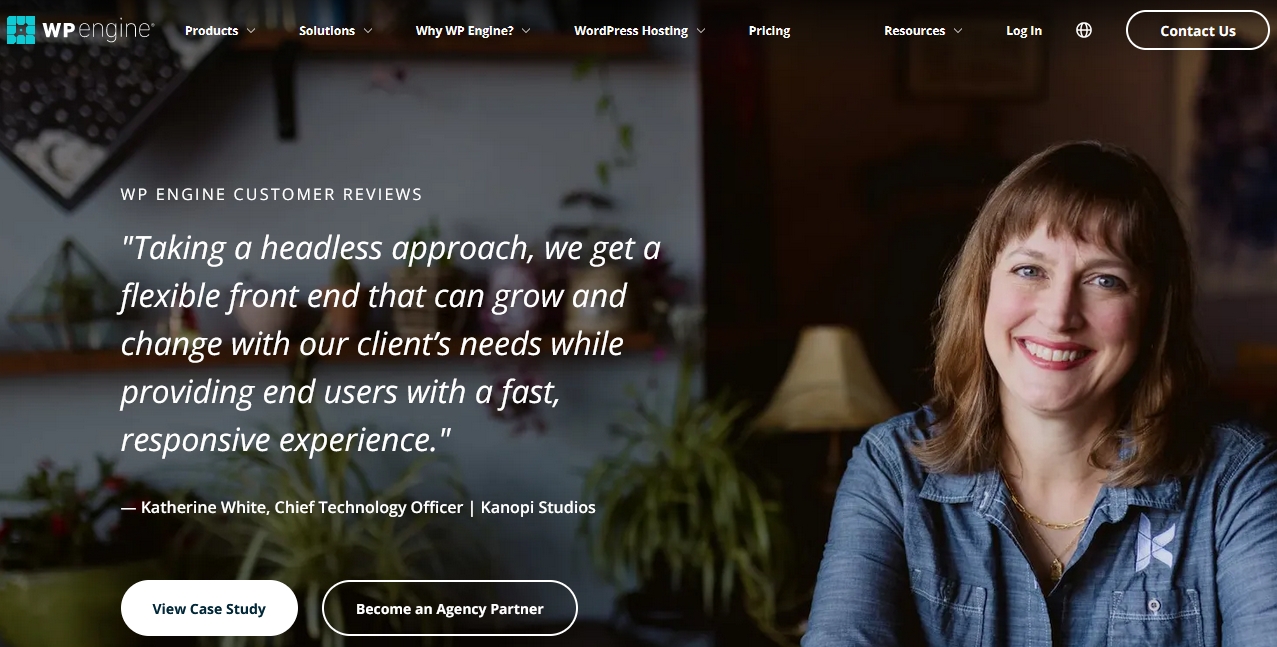
If you’re looking for managed WordPress hosting, you’ve come to the correct place. With dozens of hosting options, most of us feel lost when choosing the right one for our digital journeys.
But please don’t be concerned about this! I’m here to help you pick the best one. I’ve been experimenting with different managed hosting services since 2022. After spending amount of time & effort, I’m here with the most-awaited article, where I’ll reveal the 5 Best Managed WordPress Hosting Providers for 2024.
I’ll offer my top recommendations for managed hosting for various use cases. Let’s dive right into our topic article to find that out!
Contents
- #1 Nexcess – Best for eCommerce Sites
- #2 Nestify – Best for Unlimited Websites
- #3 Hostgator: A Top Web Hosting Provider
- #4 WP Engine Review — The Best Overall Managed WordPress Hosting
- #5 Bluehost Review: Honest Thoughts and Pros/Cons for 2024
- #6 SiteGround – Best for keeping uptime above 99.99%
- Best Managed WordPress Hosting (Quick Recap)
- Managed WordPress Hosting FAQs
What is Managed WordPress Hosting?
Premium-managed WordPress hosting is a high-end hosting solution that handles all of your hosting performance and management for you. It offers advanced security, efficient support, enhanced speeds and lots of additional features to improve your experience.
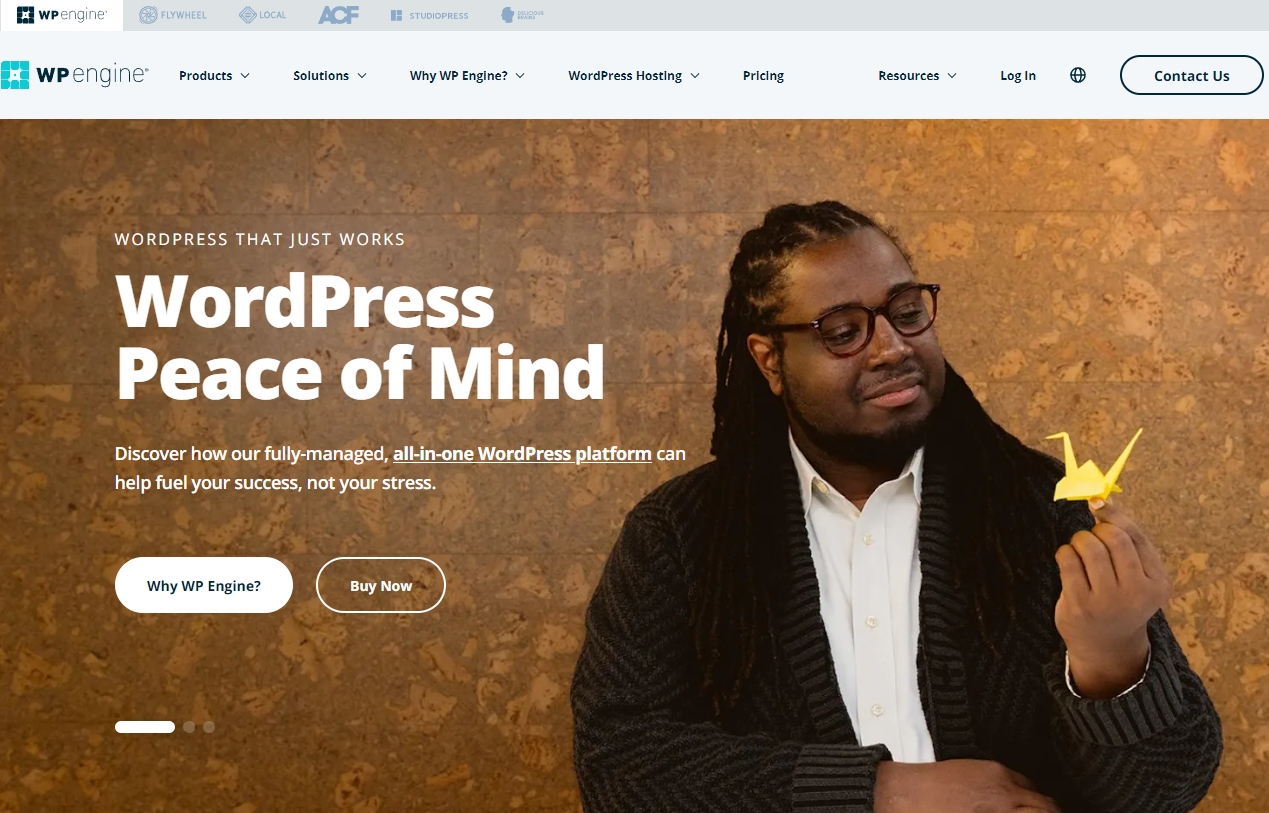
Thus, choosing premium managed hosting not only saves you time, improves your website’s overall performance, but also reduces the stress that comes with managing the technical aspects of your websites.
Due to their expensive pricing, premium managed hosting services are not the ideal solution for beginners or small businesses. They are appropriate for high-traffic websites, large businesses, and those with limited technical expertise who can pay a premium for their services.
#1 Nexcess – Best for eCommerce Sites
Nexcess is one of the most cost-effective premium managed hosts. It has swift speeds and uptime, along with excellent load management. You can also get free premium plugins, email hosting with it. They need, however, to work on their CDN. Overall, Nexcess hosting is a highly reliable choice for eCommerce and high-traffic websites.
Pros of Nexcess
Impressive Uptime
In the last 8 months, Nexcess has exhibited an uptime of 99.9%. This is excellent for high-traffic websites that need a stable uptime throughout.
Feature-Rich Hosting
Nexcess offers a range of interesting features for their users, including Auto Scaling, Free Premium Plugins, Unlimited Emails, Migrations, etc.
Swift Speeds
The speeds of Nexcess in the US is excellent. For Asian locations, the speeds can be enhanced with CDNs or additional servers.
Excellent Load Handling
Nexcess’s Spark Plan has 10 PHP workers, that handle large amounts of traffic & huge users request with no failures and a stable response time.
Selective Restoration
Nexcess lets you selectively restore your website files, databases, or both depending on your requirements.
Smart automation for peak performance
Autoscaling monitors your website and triggers a scaling event whenever traffic begins to exceed concurrent user capacity. The scaling event dynamically adjusts cloud resources to meet the increased demand.
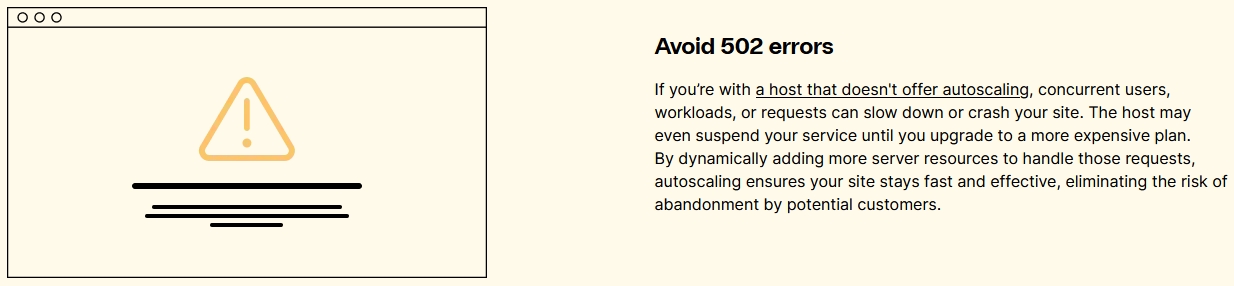
Autoscaling helps you save money on resource costs and maintain top performance hassle-free. It works when you need it to work, allowing you to drive more traffic, gather more data, and focus on creating a successful website.
Cons Of Nexcess
No File Manager.
Because Nexcess hosting lacks a file manager, creating, managing, and modifying website files is complex.
Bad CDN
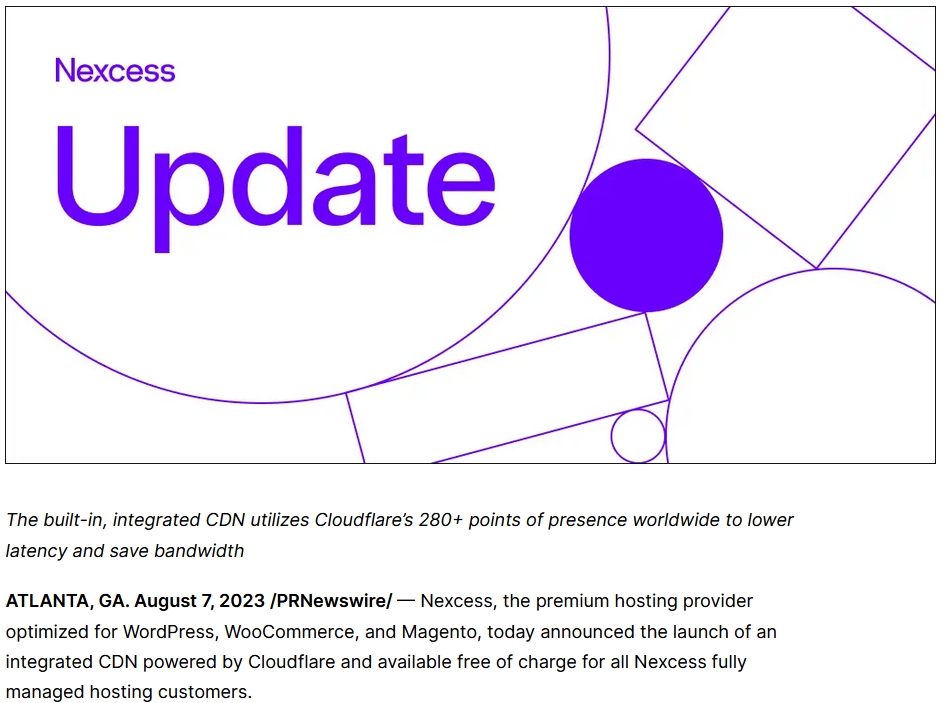
Nexcess’ CDN implementation is mediocre. Nexcess has launched a Cloudflare-powered CDN to accelerate load times & site performance for managed hosting customers.
Inconvenient Staging
A staging website is simple to set up. However, you need to install additional plugins to push your staging site to live.
Slow Support
I found their support staff to be quite slow in responding to queries. They usually forward links to their knowledge base, which is ineffective.
#2 Nestify – Best for Unlimited Websites
Nestify is another well-known managed host powered by AWS and Vultr. It provides advanced security and unmatched performance. They also offer many key features, including unlimited migrations, unlimited websites and visitors, Ultimate ultimate flexibility. Nestify allows you to implement any combination of WordPress solutions, handle plugin conflicts, use custom SSL certificates, and manage traffic spikes with ease, allowing you to tailor your hosting to your unique needs, etc.
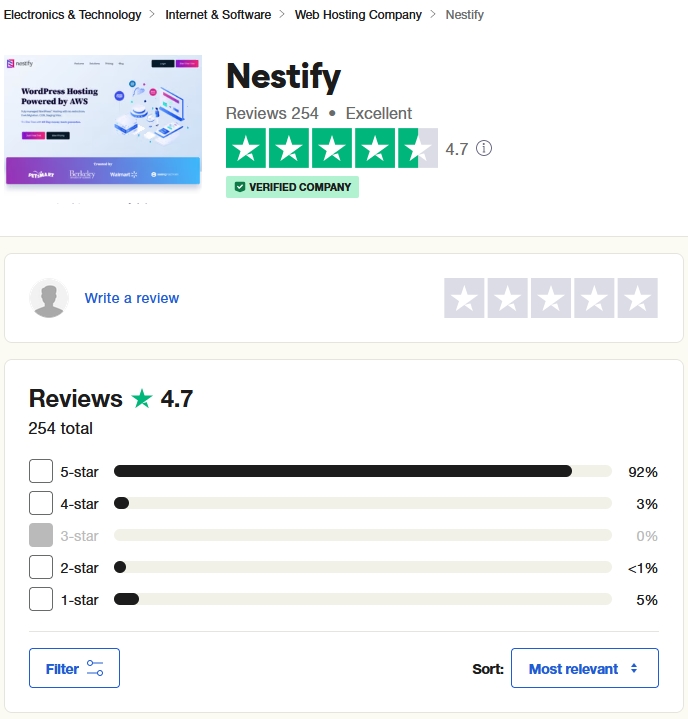
Their service quality and interface, however, can be improved. Check out Nestify if you’re looking for a great alternative to Cloudways and Nexcess!
Pros of Nestify
Unlimited Websites
Most managed hosting services serve one website. Nestify, on the other hand, allows you to host unlimited websites as per your server resources.
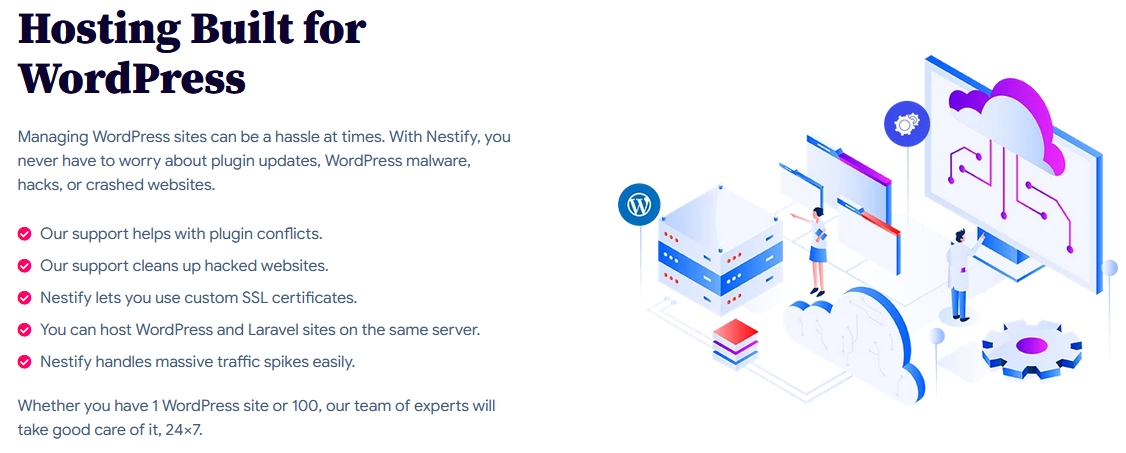
Excellent performance and uptime
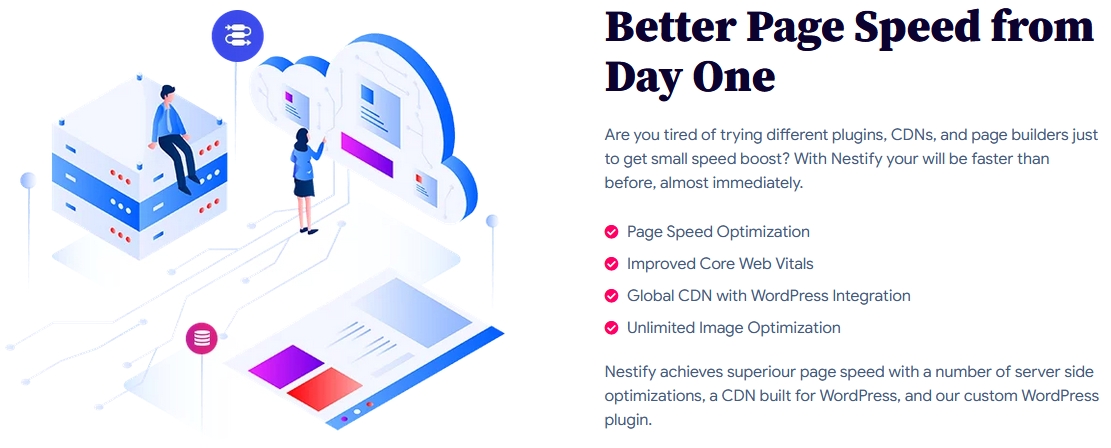
Thanks to its powerful CDN, you may enjoy super-fast speeds around the world. It also has a 99.98% uptime, which is impressive.
Unlimited Visitors
The number of visitors is limited by Kinsta and WP Engine. But Nestify can handle unlimited monthly visitors. If you have a high-traffic website, this is fantastic.
Efficient load handling
Nestify performed well with load management. It maintained a stable response time throughout, with no major spikes or request failures.
Affordable Price
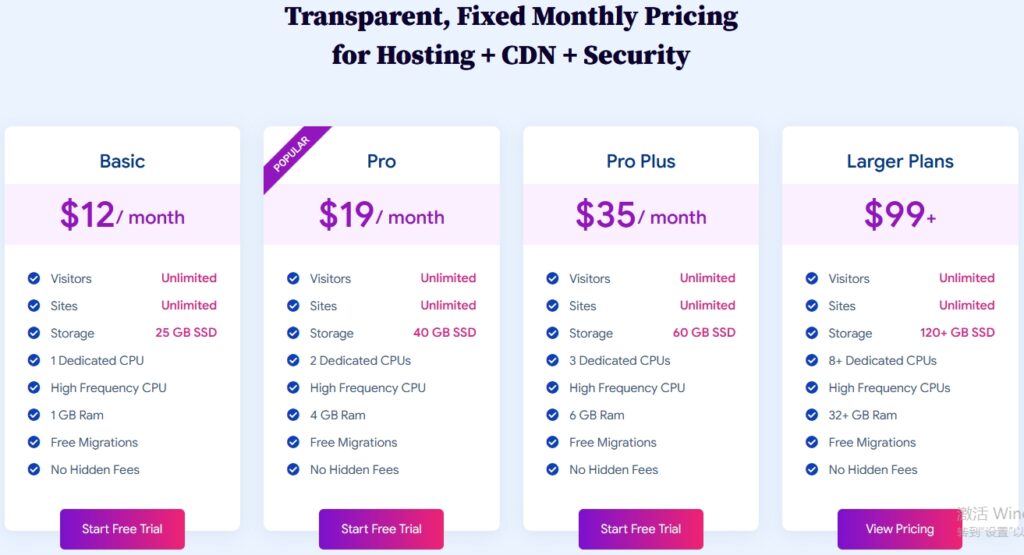
Nestify’s managed hosting plans start from $19/month, which is reasonable pricing for a managed host
Unlimited Migrations
Nestify offers unlimited website migrations for free. Then, you can manage multiple sites on one dashboard.
Cons Of Nestify
Weak knowledge base
Nestify’s knowledge base is pretty average. The help articles are not very detailed and lack images.
Slow Support
Nestify’s live chat support, in my experience, was slow at times. I felt they were not well-versed in the technical aspects of some of my queries.
No Selective Restoration
Currently, Nestify does not offer you the option to selectively restore specific website files.
Average UI
Nestify’s user interface has a severe learning curve. Beginners may need to spend some time learning all its features.
14-Day Backups
Compared to other WordPress hosting 30-day backups, Nestify only keeps your backups for 14 days.
#3 Hostgator: A Top Web Hosting Provider
There’s a solid reason why HostGator is one of our top-rated hosting companies. Its performance, customer service, and shared plan features are unparalleled.
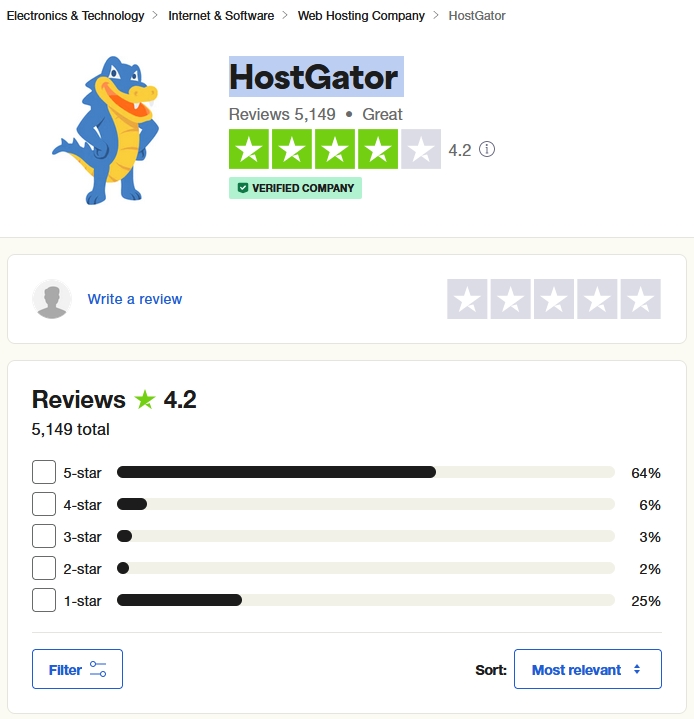
Okay, so you’re considering starting with or switching to HostGator. Indeed, 46% of those who took the survey knew about HostGator; however, we will share the pros and cons with you so that you can make the most informed decision.
Based on our study, HostGator get an overall score of 4.7/5 stars, just behind Bluehost. Rest assured, you will receive excellent support. To find out whether HostGator is the best provider for you, read on to see the pros and cons.
When Should You Use HostGator?
HostGator offers the best shared plans at lower prices, go no further than HostGator. As it handles low traffic but really well, HostGator is an excellent choice for starter websites and small companies. HostGator is also an excellent choice for anyone looking to build a blog because of its limitless storage and bandwidth.
Pros Of HostGator
- Top for: small businesses and bloggers, which can take advantage of its top-tier shared hosting options.
Uptime: HostGator offers an excellent 99.99% uptime guarantee. - Features: Compared to other hosting companies, you can take your site to the next level with HostGator’s free email marketing software and more features on their shared plans.
- Help and support: A wealth of information is available in HostGator’s searchable knowledge base, and the company offers round-the-clock phone and live chat services.
Cons Of HostGator
- A little dated in style and functionality, HostGator’s control panel and website provide a clumsy user experience.
- Compared to other leading providers, HostGator’s plans are a little more expensive.
#4 WP Engine Review — The Best Overall Managed WordPress Hosting
When it comes to managed WordPress hosting, WP Engine was an early pioneer and remains an industry leader. WP Engine has fine-tuned every part of its IT infrastructure.
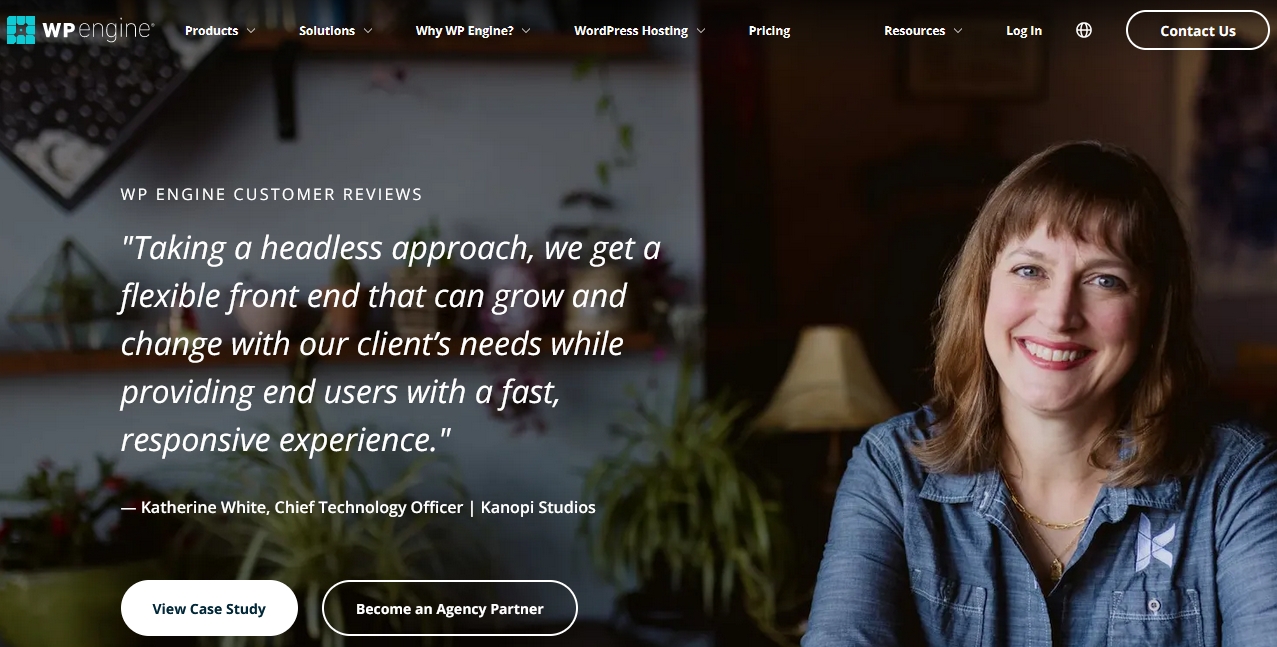
When companies move their sites to WP Engine, they see an immediate improvement in site speed, reliability, and security.
Despite its above-average price, WP Engine provides access to customer support from a team of highly skilled WordPress specialists.
It’s well known that WP Engine “just handles” issues. The support staff of WP Engine gets them done after the customer identifies a problem or makes a request.
With the Google Cloud Platform, which WP Engine is built on, you can access nearly limitless resources from anywhere in the world. The same worldwide network as Gmail powers it, ensuring both speed and reliability. In my opinion, that is both fast and reliable.
Additionally, you have the option to use the cloud delivery network (CDN), which will boost page load speed for customers globally.
Using a content delivery network (CDN) to distribute your content across a global network of servers can be an additional cost for some providers. But every WP Engine’s hosting plans come with it for free; they’ve collaborated with other companies like Let’s Encrypt, Cloudflare, and AWS. That way, you will always be able to support the latest technology in your stack.
Here’re some features that set WP Engine apart from others:
- Over 50,000 plugins for WordPress
- Development and staging environments
- Automated SSL certificates
- Evercache
- Tool for testing and debugging
- SSH Gateway
The Startup plan, which supports one site, on WP Engine normally starts at $25/monthly. With premium plans, more sites and resources are available.
The premium pricing is reflective of WP Engine’s dedication to providing customers with best-in-breed features and services. No other platform provides as many tools to shape your site as this one does.
Unfortunately, only customers with Growth Plans and higher can get excellent 24/7 phone support. However, live chat and phone support are still available to StartUp subscribers during business hours.
If your business is seeking the best managed WordPress hosting with the least amount of intervention from you, I strongly suggest WP Engine. However, you should seek elsewhere if you need cPanel access and server control.
With WP Engine’s 60-day money-back guarantee, you can test the waters and discover whether it’s worth it. If it’s not, no money lost.
#5 Bluehost Review: Honest Thoughts and Pros/Cons for 2024
Bluehost is one of the best website hosts, and more than two million sites use their service around the world. We also think it’s a great choice for anyone looking for a web host. You can secure quality hosting that is full of features while enjoying reliable uptime at an affordable rate.
If you want to build and serve WordPress sites, Bluehost is the best option. It has a free domain for a year, a free content delivery network (CDN), an easy-to-use site builder, and a free SSL certificate. We think Bluehost is excellent, but is it right for you? Let’s find out.
Pros and Cons of Bluehost 2024
Every web hosting service has its flaws. Here is a detailed look at Bluehost’s best and worst features.
Great safety:
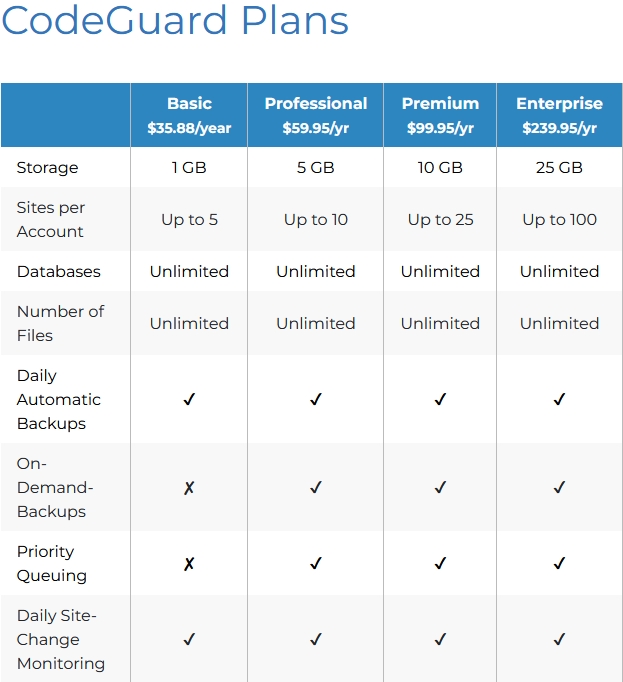
Bluehost has some of the safest website protection measures on the market, so you can rest easy. All plans come with resource protection, if you pay an extra $2.99/monthly, you can add CodeGuard Backup Basic to protect your resources. CodeGuard monitors your site daily for changes and sends a change alert email to notify you if there are any. CodeGuard also updates you on the progress of your backups. On more expensive plans, you can also unlock automatic backups and 24/7 network monitoring.
Fast support:
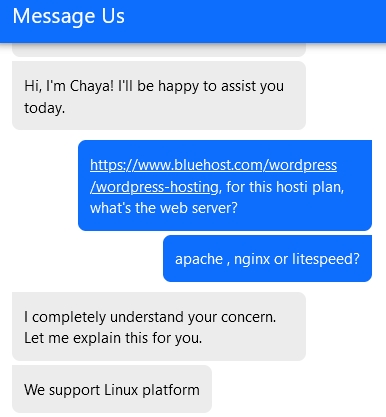
We love how Bluehost’s customer support is extensive and swift. Quality support is paramount for any web hosting service, but it can be tougher than you think to find one with fast and efficient customer service. Most Bluehost users rave that their customer service is helpful when they need immediate resolution of issues.
You can get live chat help 24/7. Bluehost also offers phone and email support. On top of that, if you want to learn more, you can always browse the extensive knowledge base and forum, which have a lot of information, including FAQs, videos, in-depth articles, and other resources on everything related to web hosting.
Easy to setup:
Bluehost is one of the most famous web hosts, and it’s also easy to get the hang of managing. Bluehost has an easy-to-use layout and a sign-up process that only takes a few minutes to finish.
If you utilize Bluehost’s site builder, Bluehost’s setup wizard will ask you to fill out a form with your website goals, a list of things you want to add to, and your site’s name and tagline. After you answer these questions, Bluehost will let you pick a theme from its Marketplace and automatically install WordPress for you. All you have to worry about is customization, while Bluehost takes care of the backend and the technical aspects.
High-performing servers:
If you sign up for Bluehost’s Pro plan or higher, you can get access to their high-performance servers. Spending more money isn’t always a good idea for all users, but we believe you get what you pay for in this case, because it unlocks servers that utilize dual quad-core processors for swift loading speeds.
Bluehost makes sure there are fewer users per server—with an individual file count of 300,000—so there aren’t any slowdowns for anyone storing their sites on those servers. This is an excellent option for larger, more media-heavy websites.
Reasonable pricing:
Compared to other hosting companies, Bluehost’s monthly prices are pretty low for most plans. There is also a 30-day money-back promise and a free domain name for the first year if you are a new customer, so you don’t have to worry about the risk if Bluehost doesn’t meet your needs right away.
You can claim your free domain after you select a web hosting package from Bluehost. It takes just a few extra seconds, and you’ll have everything you need to move forward and go live. If you haven’t decided on a domain name yet, that’s also ok. Bluehost lets you sign up for a hosting plan, and you can always claim your free domain later.
#6 SiteGround – Best for keeping uptime above 99.99%
SiteGround has a variety of website hosting plans, including specialized options for WooCommerce store owners & WordPress developers. Despite the fact that SiteGround isn’t the most affordable web host, it has a lot of benefits, such as helpful site-building tools, fast speeds, and great customer service. Siteground hosting is appealing to small businesses and people who’re just starting out with website development. However, it also supports bigger businesses and enterprises.
SiteGround: The Pros and cons
SiteGround is an easy-to-use web host that has plans for any website size or hosting need. In terms of overall quality, SiteGround is hard to beat. It has top-notch customer service and 24/7 support. It also has speeds and amazing uptime rates. SiteGround is also one of the few site hosting services recommended by WordPress.
Pros of SiteGround
Excellent Customer Support: SiteGround has great customer service and technical support. You can get instant help with SiteGround’s AI chatbot, which can fix some issues. SiteGround also offers 24/7 live help through chat, phone support and help desk tickets. Requests for help over the phone or through chat are quickly answered, phone and chat support requests will be replies promptly within an average of 15 minutes.
Easy to use:
SiteGround is very easy to use. Beginning site owners will find its Site Tools functionality much more accessible to use than the standard C Panel. There’re also many tutorials and guides that can help new website owners learn how to build websites and get the most out of their websites.
Managed WordPress:
All managed WordPress plans take care of the daily maintenance, so you can focus on designing your site. Migrating and updating your site automatically saves you time, ensuring it’s always up-to-date for the best performance.
High Speeds:
SiteGround offers fast site speeds to improve your site’s performance and your search engine visibility. Ultrafast PHP and ultra-fast network and server software solutions all work together to ensure consistently above-average performance.
Daily Backups:
You can create your own backup at any time, but SiteGround’s daily automatic backups will give you peace of mind and can save your life if your site ever gets hacked or experiences data loss. SiteGround keeps 30 copies of these backups, so if you ever need to, you can perform a full restore backup.
Free Email Service:
With any SiteGround plan, you can create email addresses using your website domain. You can create as many email accounts as you need, which is cheaper than using a paid email service.
Free SSL Certificates:
SSL certificates are essential for every website. SiteGround integrates with Let’s Encrypt, and all of their plans come with a free SSL certificate. It’s one less thing for site owners to worry about because SiteGround can automatically issue and renew SSL certificates for them.
Focus on Security:
SiteGround focuses on keeping its users safe from security attacks. Every day, SiteGround’s own AI software stops more than 5 million attacks. SiteGround security experts added over 300 custom rules to its Web Application Firewall in the past year, ensuring software remains secure.
Easy Collaboration:
SiteGround offers several WordPress collaboration tools that make it easy for businesses to work together with multiple staff or parties, allowing staff to contribute to and maintain your site. You can also transfer a website from your account to a different SiteGround client. This makes it easy for designers and developers to work with clients.
Monthly and Annual Plans:
Many web hosting require annual contracts and bill on an annual basis. SiteGround offers both monthly and annual billing options, with the option to pay for one, two, or three years of service at a time to lock in your current rates. This flexibility means the service can work for many different businesses.
Cons of SiteGround
Paid Professional Migrations:
SiteGround provides professional site migration services, the price is $30/site, which may add up quickly if you’re transferring multiple sites. You can automate WordPress site migrations with the help of SiteGround’s WordPress Migrator plugin.
No VPS Hosting:
All SiteGround plans are for cloud hosting, it does not offer VPS hosting.
Price Increases:
When you renew your plan, the price increases significantly. While SiteGround’s pricing is reasonable considering the value it offers, it’s definitely not the most affordable web hosting available.
Best Managed WordPress Hosting (Quick Recap)
In our in-depth managed WordPress hosting review, we believe that if you are looking for a reliable managed WordPress host, then you really can’t go wrong with either SiteGround, Liquid Web or WPEngine.
WP Engine is a household name when it comes to managed WordPress hosting, and they also bundle StudioPress premium themes, which is a bonus for some.
Nexcess started its journey as a small startup more than 23 years ago and has since become one of the best web hosting providers globally.
Other than this, the company has 50000+ websites under their management, and owns eight data centers across the world.
The company offers 24/7 support to their clients to overcome their queries with fruitful solutions.
SiteGround uses the Google Cloud platform, offering all the best features at a very low cost. SiteGround has always done an excellent job in minimizing the risk for their sites’ uptime by providing resources and equipment redundancy, keeping backups, and optimizing the restore processes.
They both come with free SSL, staging with just one click, and all the optimization that you’d expect from a managed hosting platform.
If you’re a big business and looking for really enterprise-level service, then we recommend using WP Engine or Nexcess.
In fact, you can’t go wrong with any of the best managed WordPress hosting companies that we have compared above. They all offer hassle-free WordPress hosting with blazing fast servers, high uptime, friendly support, and rates that fit your budget.
Managed WordPress Hosting FAQs
Over the years, we’ve helped thousands of users with every kind of question you can think of about hosting. Here are the answers to some of the most commonly asked questions about managed WordPress hosting.
Do I need managed WordPress hosting to start my website?
No you don’t need, Managed WordPress Hosting offers a premium hosting environment specializing in WordPress. It includes expert WordPress support, automatic updates, and performance optimization for WordPress. This higher level of service usually costs extra but offers completely hassle-free WordPress hosting.
Managed WordPress hosting is on the rise, and 3.52% of the 100k Sites use WP Engine, according to BuiltWith’s data.
If you are concerned about price, check out our guide on how to build a website on shared hosting like Bluehost, which costs $2.75 per month and comes with a free domain. You can always upgrade your site to managed WordPress hosting later if you need it.
Can I install plugins on managed WordPress hosting by myself?
Yes, you can. Managed WordPress hosting makes it easy to update all your plugins automatically from the dashboard. It doesn’t stop you from installing WordPress plugins. However, some managed hosting companies may block some plugins that are not compatible with their hosting environment
Can I Install WooCommerce in managed WordPress hosting?
Yes, you can. WooCommerce allows you to add an online store to your website. You can install it on your managed WordPress hosting like you would install any other plugin.






