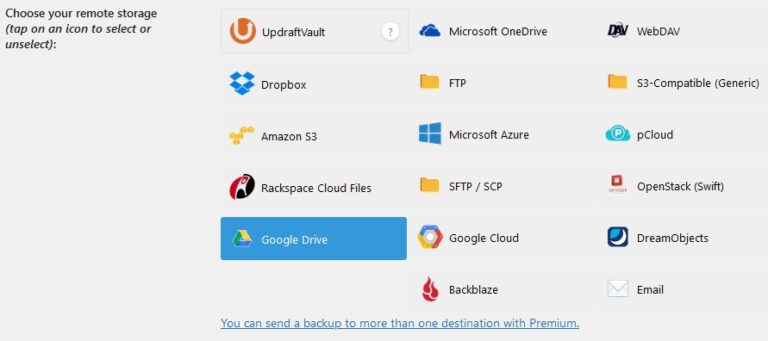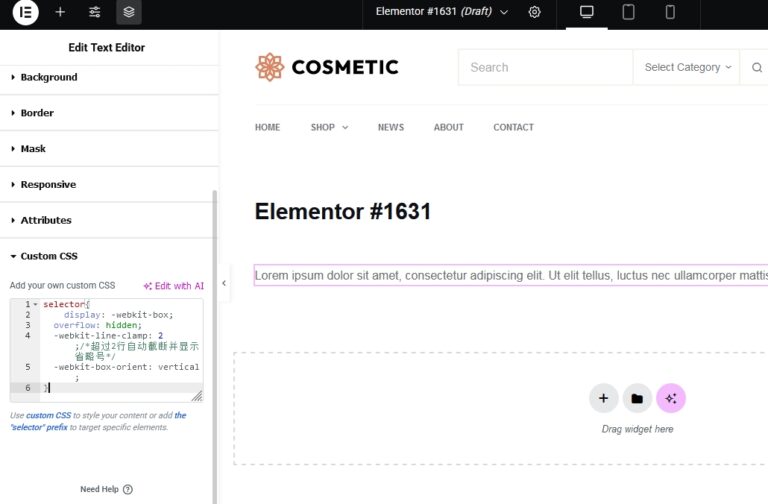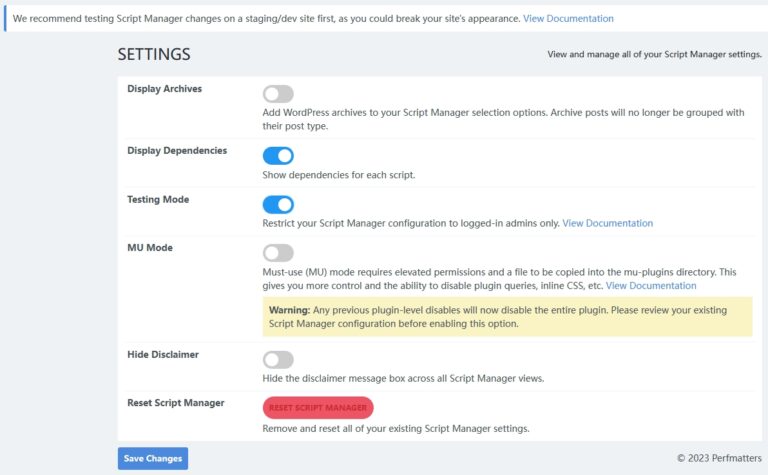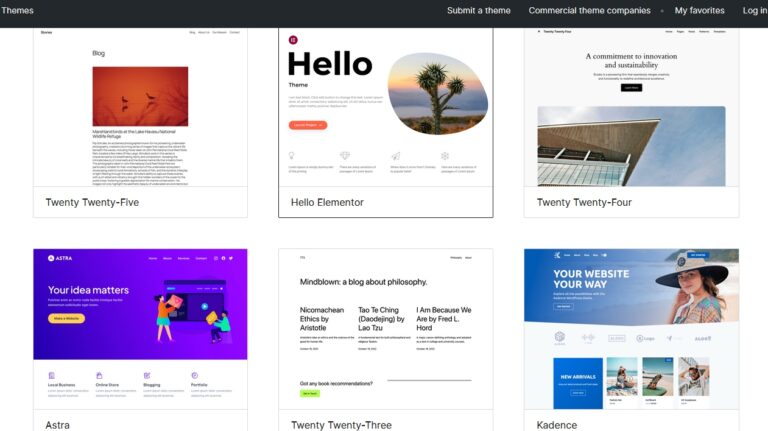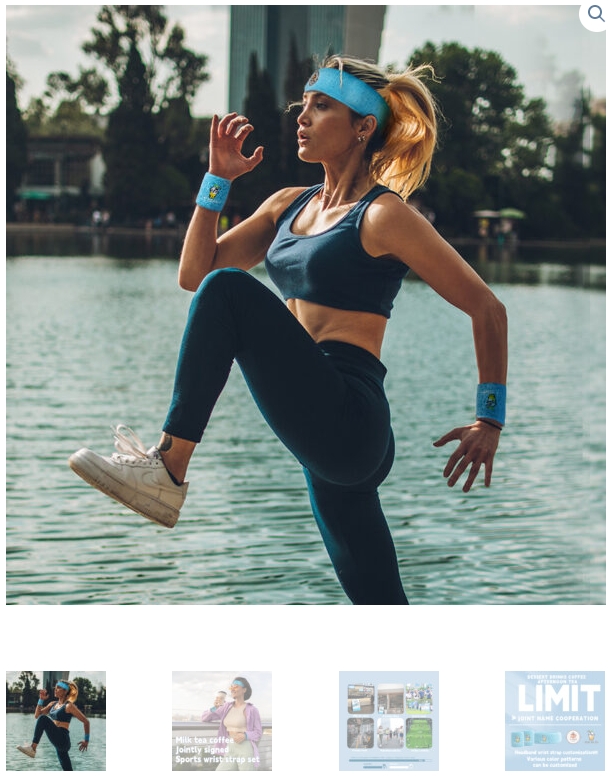Best WordPress Speed Optimization Plugins In 2024

Want to increase the speed of your WordPress website? You’ll need the right plugins and tools to help you.
This post will provide the top WordPress performance optimization plugins for you. You’ll find a mix of free and paid plugins.
And if you’re not too tech savvy, don’t worry, some of these plugins can improve WordPress performance with a few clicks—no need to become a web developer.
TL;DR:
For most WordPress websites, I propose a mix of WP Rocket and Perfmatters. WP Rocket handles the regular caching and optimization tasks, whereas Perfmatters takes care of the optimizations nobody usually thinks of doing.
Perfmatters, for example, allows you to disable scripts on taxonomies that don’t need them, load Google Analytics locally, and so on. Very helpful!
If you want to see the most significant WordPress performance improvements or a one-click solution to speed up WordPress, NitroPack is your best option. It will optimize your code, images and also deploy a CDN.
NitroPack is great for those who use resource-heavy plugins, such as page builders or slow WordPress themes. This is as easy as it gets!
1.WP Rocket

WP Rocket is the best WordPress performance plugin for most users.
You get all of the cache functionality you’d expect, along with a bunch of features you probably wouldn’t expect.
All wrapped in the most user-friendly interface I’ve seen in a WordPress plugin like this.
Where some WordPress caching plugins seem to require you to study an entire course to figure it out, WP Rocket makes the setup process really easy by comparison.
You won’t need a separate lazy loading plugin or database optimization plugin, for example, because these functionalities are built in.
I love that it includes features you’d normally have to install a few extra plugins for. For example, you won’t need a separate lazy loading plugin or database optimization plugin; these features are included.
There are some advanced features that are quite easy to implement. This includes delaying Javascript execution time which can have a huge impact on page load times and Core Web Vitals.
WP Rocket is well worth exploring if you want a speed optimization plugin that does it all. After installing WP Rocket on my WordPress site, I was able to uninstall 3 other plugins.
Features:
- User-friendly interface
- Minimal tweaking required for speed improvements;
- Minify CSS, HTML and Javascript;Delay Javascript execution time;
- Direct Cloudflare integration;
- Page caching;
- Cache pre-load;
- Image lazy loading;
- Advanced caching rules;
- WordPress database optimization;
- CDN integration;
- Google Analytics integration to load the code from your server;
- Settings import and export;
- Version rollback;
2. NitroPack
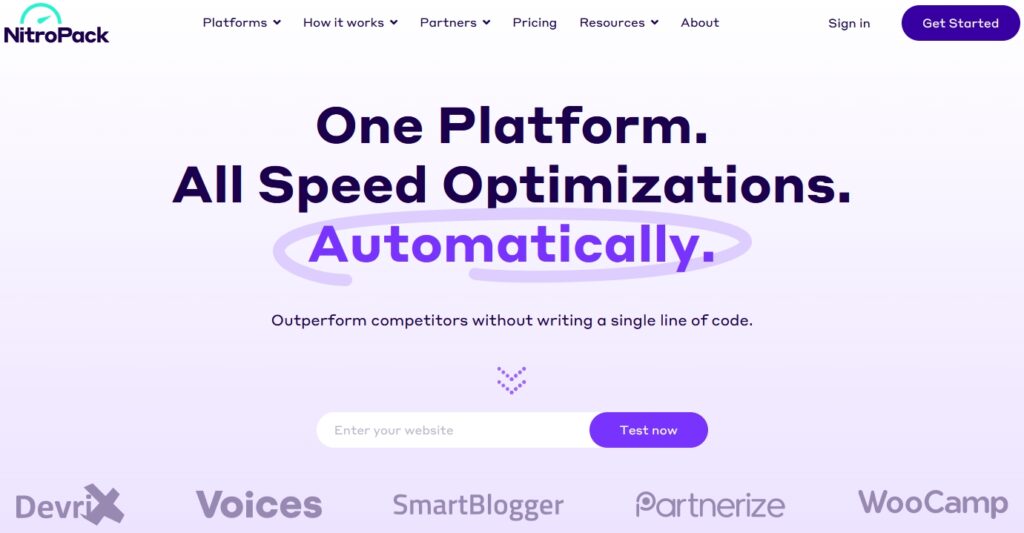
NitroPack is a complete speed optimization platform, not just a WordPress performance plugin.
The goal of this platform is to make the process of speeding up websites as simple as possible. Instead of utilizing many plugins and manually choosing what to optimize, NitroPack optimizes everything for you.
Simply add your website and install the connection plugin. Then you can choose how aggressive you want the optimizations to be.
NitroPack will start optimizing your site automatically. It will implement various caching types, serving images in next-generation formats (e.g. SVG), a global CDN, minification, compression, image optimization, DNS prefetch, deferring of JavaScript, etc.
Features:
- Automatic website optimization
- Supports WordPress and other content management systems
- Global CDN included and automatically configured
- Various caching types (page, browser, and more)
- Advanced resource loader
- Adaptive image sizing
- HTML, JS and CSS minification
- HTML, CSS and JS compression
- DNS prefetching
- Defer JS loading
- Automatic image optimization
- Convert images to next gen formats such as WebP
- Compatible with advertising scripts
- Development API
3. Perfmatters
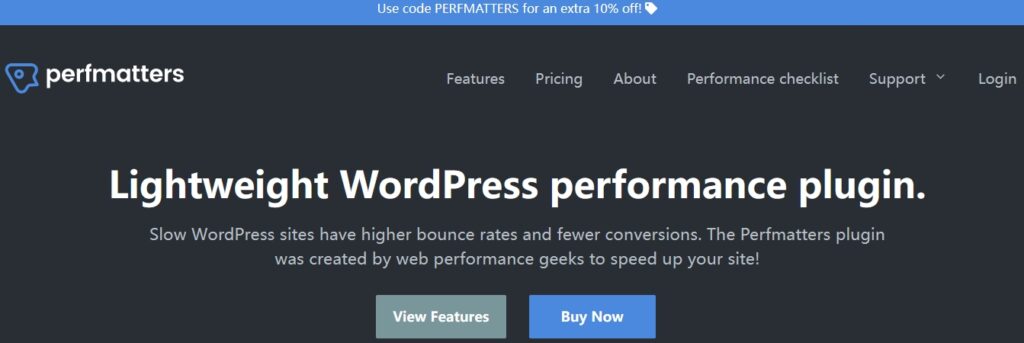
Perfmatters is a WordPress optimization plugin that takes a different approach to improving page load times than the majority of the others on this list.
By default, WordPress has certain options enabled that are unnecessary for most sites and slow down performance. Perfmatters allows you to disable these options with the click of a few buttons.
But the biggest thing that tends to slow down the rendering of your pages is HTTP requests that aren’t needed.
You can also disable these scripts on a per page basis with Perfmatters. This means you can stop plugins from loading code where it isn’t needed.
You can also take advantage of performance boosting features, such as DNS prefetch, preconnect, local Google Analytics script hosting, and more.
So, even if you have a WordPress caching plugin installed, you should use Perfmatters too.
Features:
- Works with your existing caching plugin
- Allows you to Host Google analytics code from your own site
- Disable WordPress options that are slowing your site down
- Disable scripts on per page/post basis
- Supports advanced performance boosting functionality such as DNS prefetch and preconnect;
- Lightweight plugin
- Heartbeat control
- REST API control
4. WP Fastest Cache
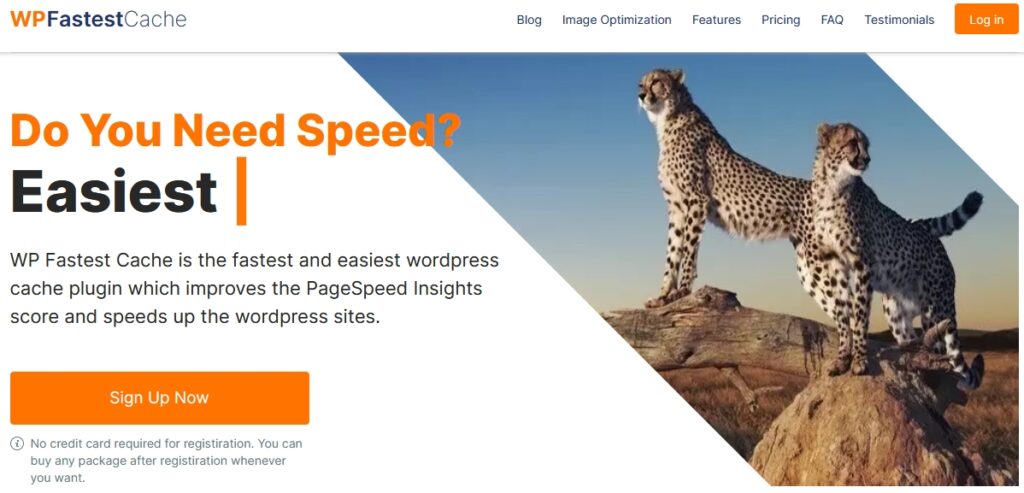
WP Fastest Cache is a caching-focused performance plugin. It comes with a great set of features, balanced with ease of use.
Some plugins are too basic, while others are very advanced; this plugin stands middle ground; just install, activate, and run through the setup. Then click Save, and you’re done.
I really enjoy how simple it is to define cache expiration times for specific URL strings.
Features:
- Easy setup
- Minify CSS and HTML
- 1-click to clear cache and/or minified CSS etc
- CDN integration
- Set posts/pages to exclude (some like admin area excluded by default)
- Set expiration times for all posts/pages or certain URL strings
- Premium version available with extra features.
5. Smush
Smush is based on the Yahoo Smush.it service which is used to optimize images and remove unnecessary bytes from image files.
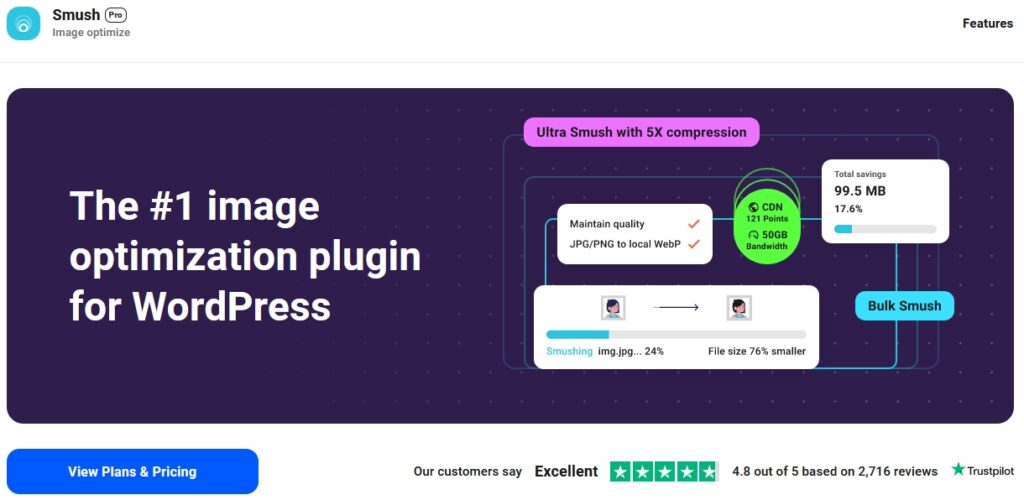
Most tools use ‘lossy’ formats which degrade quality, but Smush uses lossless formats so you won’t be able to notice any difference in quality.
In conclusion
Choosing the best WordPress speed optimization plugin for your website
If you’re struggling to speed up your site, just one of these WordPress performance plugins can have a dramatic improvement on your page load times.
It’s important to point out that you shouldn’t go ahead and install all of these. Only install what you need and remember that less is more. It’s definitely true that there are other ways to speed up your site but some of these plugins are a great way to start.
NitroPack offers the best performance increase and implements optimizations for you including a global CDN. They have a free plan for small sites.
If you want to reduce costs and improve page load times significantly, an effective combo would be WP Rocket and Perfmatters. These optimization plugins will put a lot of functionality at your finger tips – caching, lazy loading, and more. And it’s worth noting that if you host with Kinsta, WP Rocket is the only caching plugin they allow.
On the other hand, if you’re looking for a free WordPress performance plugin, be sure to start off with a caching plugin like WP Fastest Cache. It’s simple to use even if you’re a beginner.