Cloudways Review 2024 – Top Features, Benefits & More
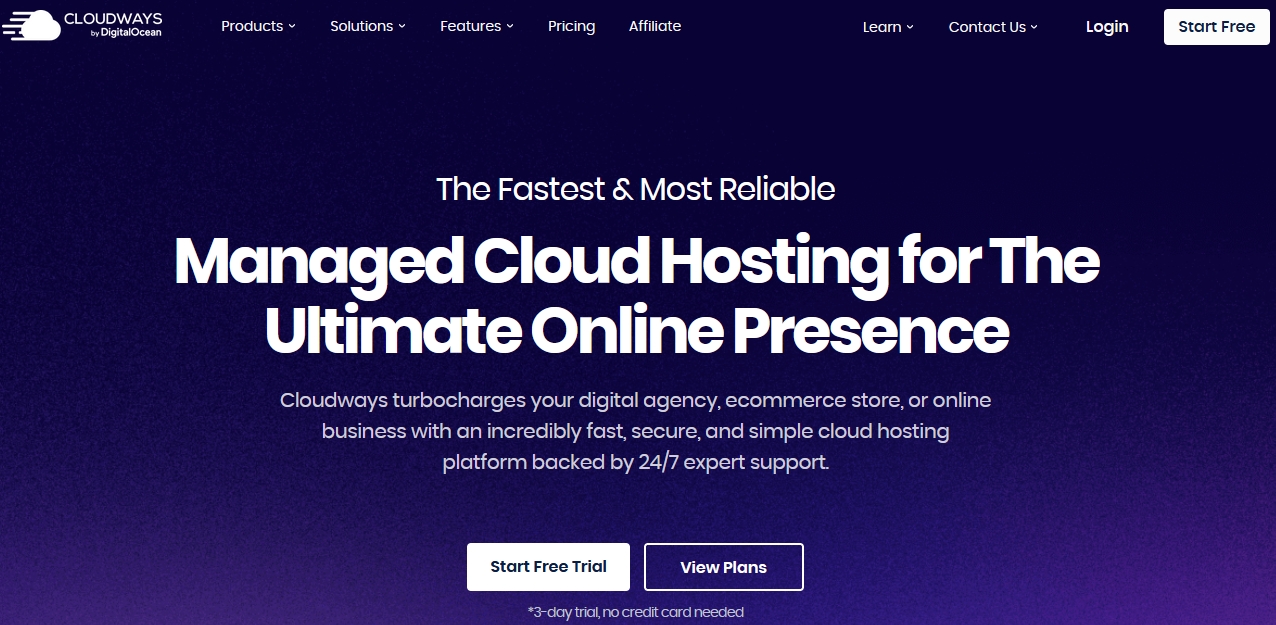
Cloudways is a hosting provider providing managed cloud hosting. In this article, I’ll inspect Cloudways’ cost, ease of use, performance, security, and customer support.
Cloudways is a very new cloud hosting company. However, it does not provide traditional hosting. It actually provides a service that configures and manages servers from top cloud providers, such as Google Cloud, Amazon Web Services, and DigitalOcean.
VPS is notorious for being difficult to use if you have no technical background. Then, Cloudways comes in, sets up a single server for you, and provides you with an interface that is as simple to use as any shared web hosting service.
Contents
- Difference between Managed Vs Unmanaged Hosting
- Features & Advantages of Managed Hosting
- Cloudways User Experience
- Cloudways Performance Tests
- Cloudways Data Centers
- Cloudways Cache Plugin
- Cloudways Backups and Restoration
- Cloudways Support
- Cloudways Pricing
- Cloudways Free Trial
- Cloudways Payment Methods
- Cloudways Refund Policy
- Cloudways Migration
- Cloudways Staging
- Cloudways Security
Difference between Managed Vs Unmanaged Hosting
An unmanaged web host essentially rents you storage space on their server and provides little or no additional services.
So you’re responsible for everything, from software maintenance to backups; these may be overwhelming tasks for non-technical users! Popular unmanaged hosting providers include Digital Ocean, AWS, Google Cloud, Linode, Vultr, and others.
While, in addition to providing server space, a managed web host handles everything from server maintenance, software upgrades, security, backups, and so on on your behalf, you will also get more reliable support.
However, these managed cloud hosts are more expensive than the regular ones. Some examples of managed hosting might be Cloudways, Kinsta, WPEngine, etc.
Features & Advantages of Managed Hosting
Choosing a Managed Cloud provider may be an ideal option for beginners because it provides many advantages. For example:
- It saves a lot of time to configure the website.
- Advanced security against viruses, malware, and unauthorized users.
- Technical experts handle everything, including cloud server maintenance, software updates, and website monitoring.
- One-Click Application Deployment: Easy to utilizing, Single-click application deployment on Managed Hosting, no need for technical knowledge.
- Automated one-click backups and restoration process: You have full control and freedom to perform manual backups at any time and even automatic backups.
- Server Monitoring: Using agile monitoring methods, you ensure that your server is always up and running. Engineers and internal systems keep a close eye on your server and applications to ensure they perform smoothly all year round.
Cloudways User Experience
As Cloudways offers a unique experience, let’s start at the beginning by launching a server and installing WordPress. Then, we’ll take you through some of the tools that come with Cloudways’ custom dashboard to manage your sites and servers.
Setting up a Server and Installing WordPress
When you first sign up to Cloudways for the first time, you’ll be asked to launch a server and deploy an “application.” An application is any software that you want to install on your server, such as WordPress, Magento, or Laravel.
After choosing your application and entering some basic information, you need to make 3 critical decisions. You’ve got the option:
- Your cloud hosting provider;
- The resources for your server;
- The physical location of your server;
At the bottom, you’ll see a summary of the price and then you can click “Launch Now” to create your server.
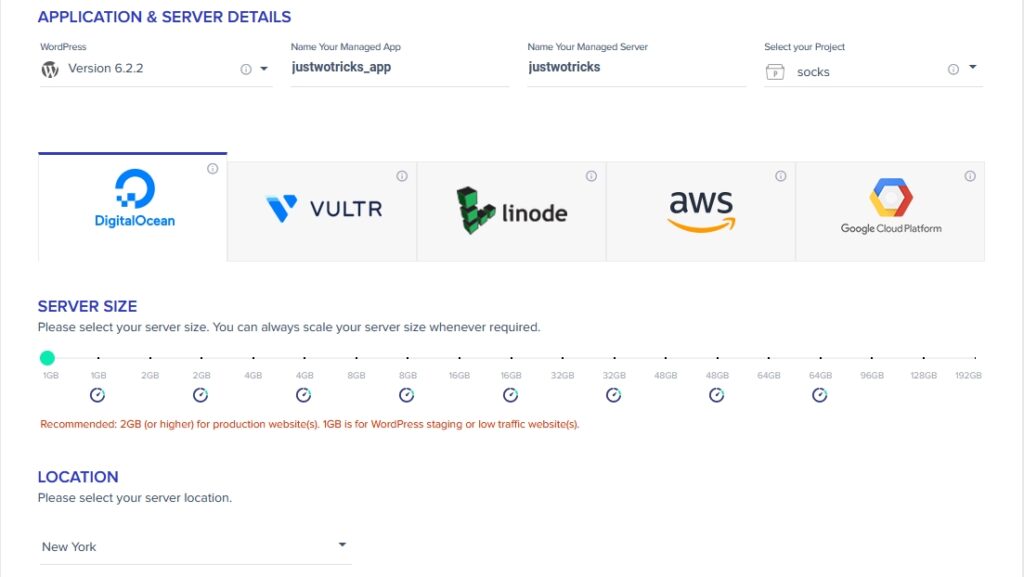
That’s all.
Managing Your Server
Your Cloudways dashboard is divided into two tabs:
- Servers: Here you can manage all of your cloud servers.
- Applications: Here is where you manage your individual websites.
When you open a server’s dashboard, you can manage all server-level details such as:
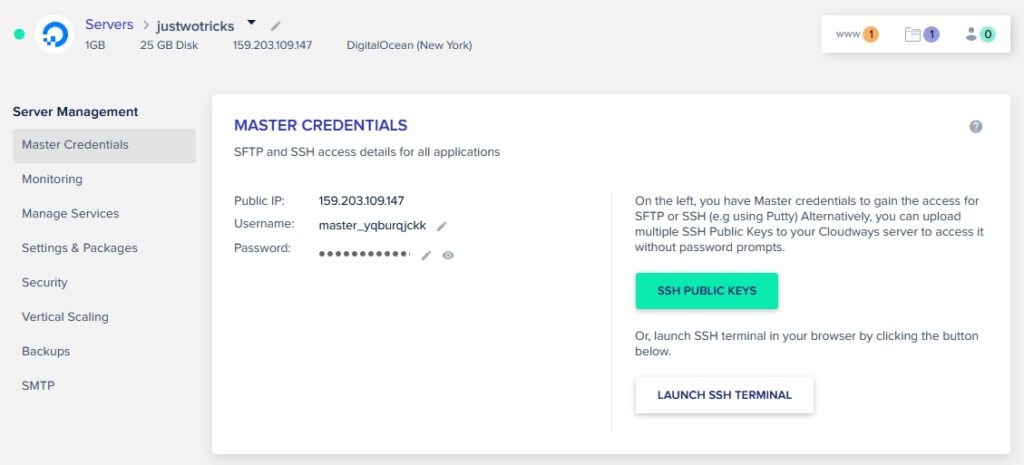
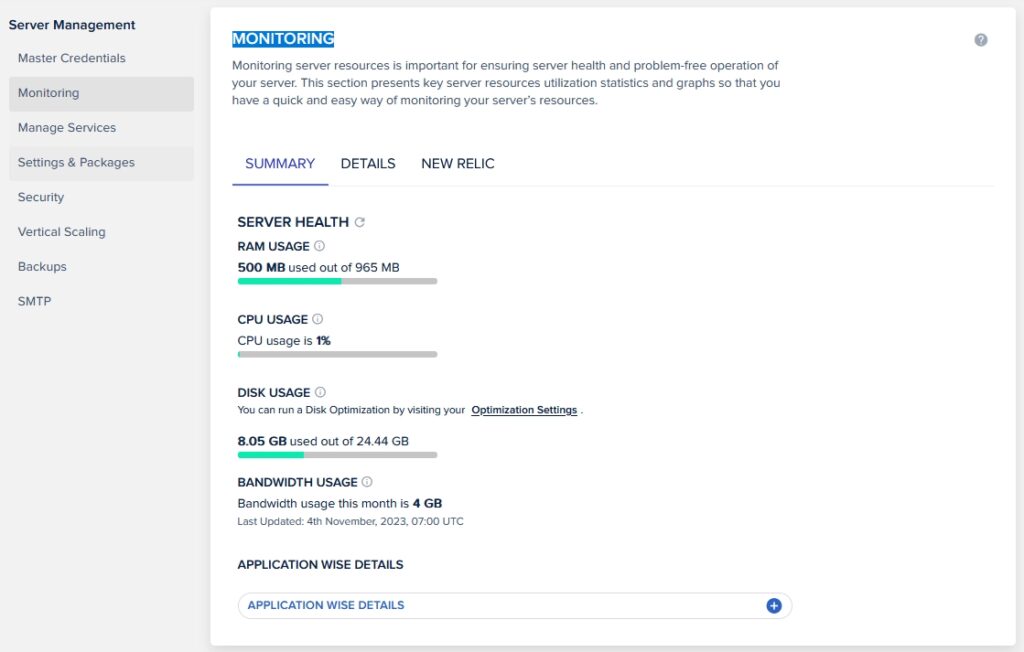
- Monitoring: Keep a closer eye on your server’s resources.
- Backups: Take full backups of your server.
- SMTP: Configure an SMTP provider for transactional emails at the server level.
Cloudways Performance Tests
Let’s start our hands-on Cloudways review by running necessary performance testing. After all, when choosing a hosting provider, the most important consideration is performance.
We build a real test site using the Astra theme and a full demo site to test Cloudways’ speed with the Breeze performance optimization plugin, which Cloudways installs by default.
We’re launching the cheapest DigitalOcean server (Data Center: New York, 1GB RAM, 1 Core Processor), which costs $11 per month.
Then we tested it through two different website testing tools:
- Running WebPageTest with a throttled FIOS connection. We take 9 tests and took the median value.
- Running loader.io to test how Cloudways performs holds up under scale. We hit the site with 500 visitors in a 60-second period.
WebPageTest
Cloudways performed well in the one-time WebPageTest analysis, with a median load time of less than a half-second. This is one of the best results we’ve tested from any WordPress host provider.
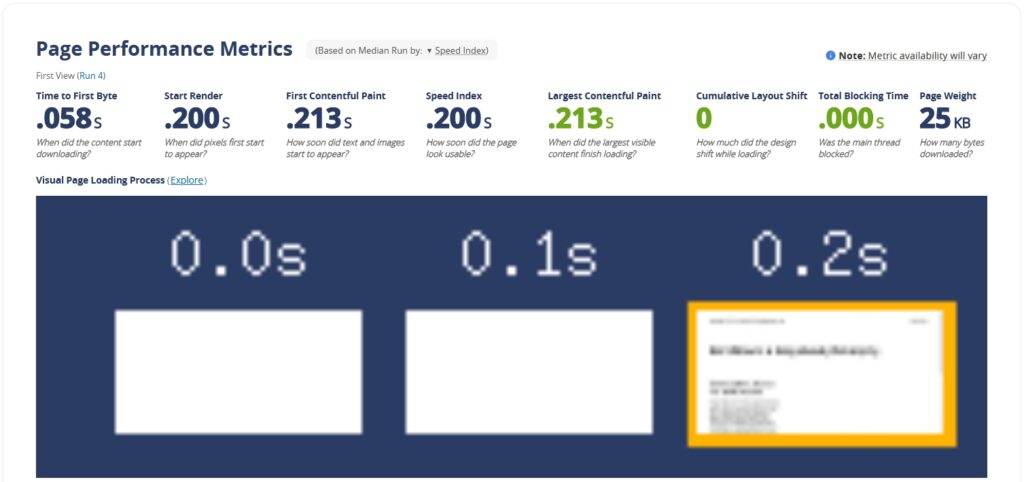
Cloudways stress testing
We’ve simulated 500 visits per minute on my website which made a total of 81977 requests. The average response time was 192 ms with zero timeouts and a response time between 15ms-614ms, there were no major spikes in the response time, which was amazing!
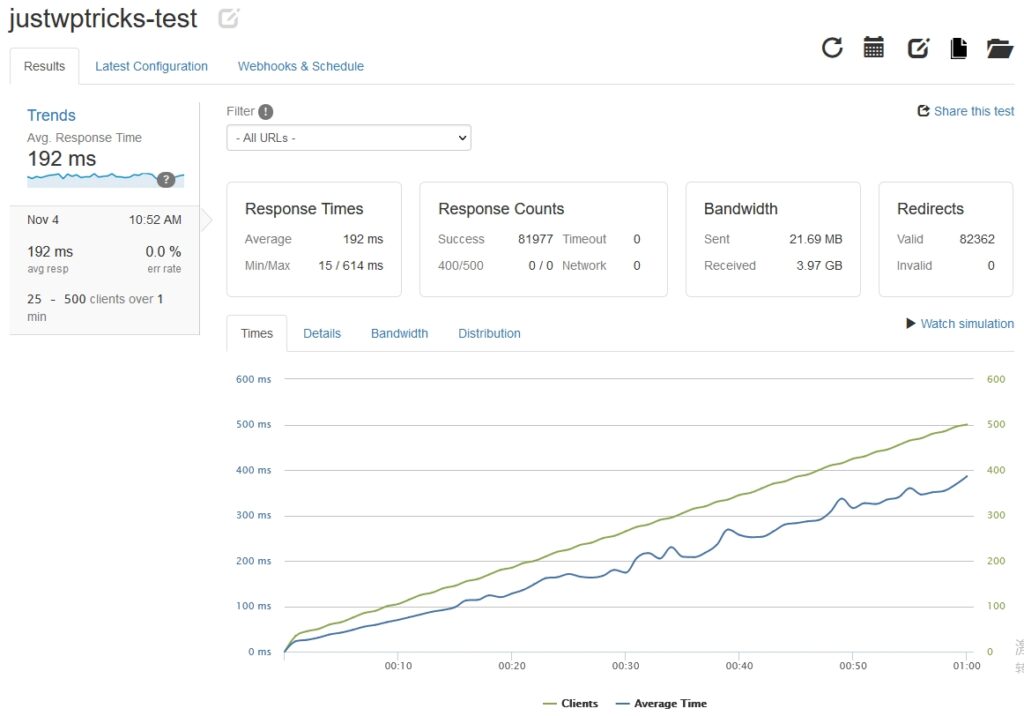
Overall, we can conclude that Cloudways is good for handling high traffic. It can handle stress without increasing response time or suffering any downtime.
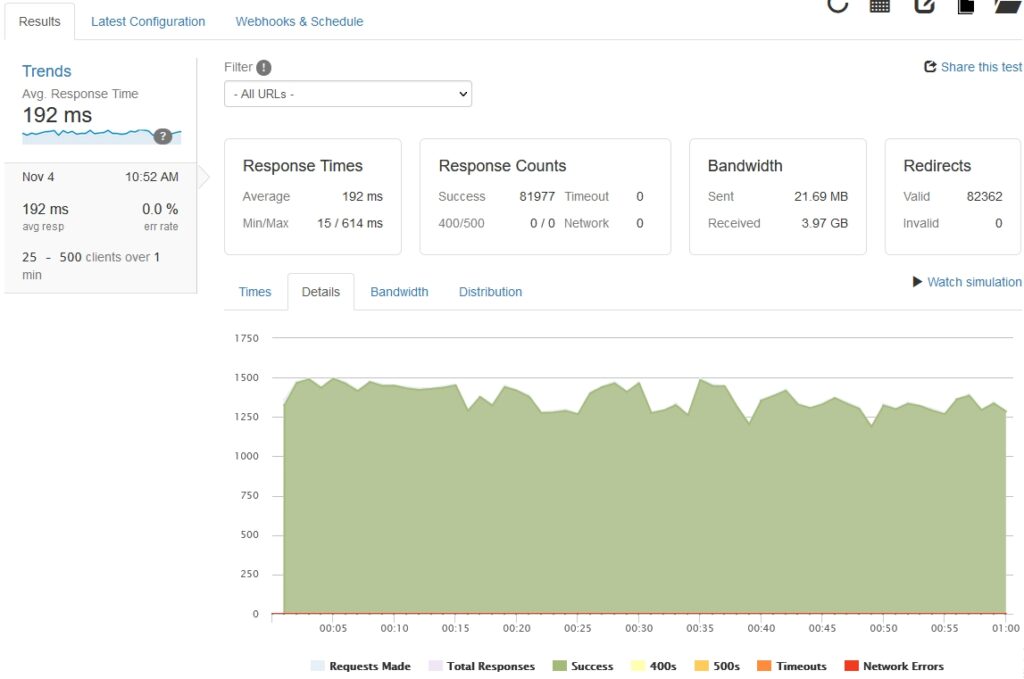
You can also check ChemiCloud, Rocket.net, and FastComet if you are looking for good load management capacities.
Cloudways Data Centers
Cloudways Hosting provides 65+ data centers that are distributed across the globe.
Cloudways is a managed cloud hosting provider with no physical data centers. Instead, the company operates as an intermediary, allowing you to host your data at different data centers via their platform.
In simpler words, you can manage your hosting through Cloudways, and your data will be stored at a different data center managed by a different cloud company. Of course, you can choose your preferred cloud provider.

Users can choose cloud hosting providers from Digital Ocean, AWS, and Google Cloud. All these have different data center locations.
So, first, choose a cloud provider, and then choose the data center that you want.
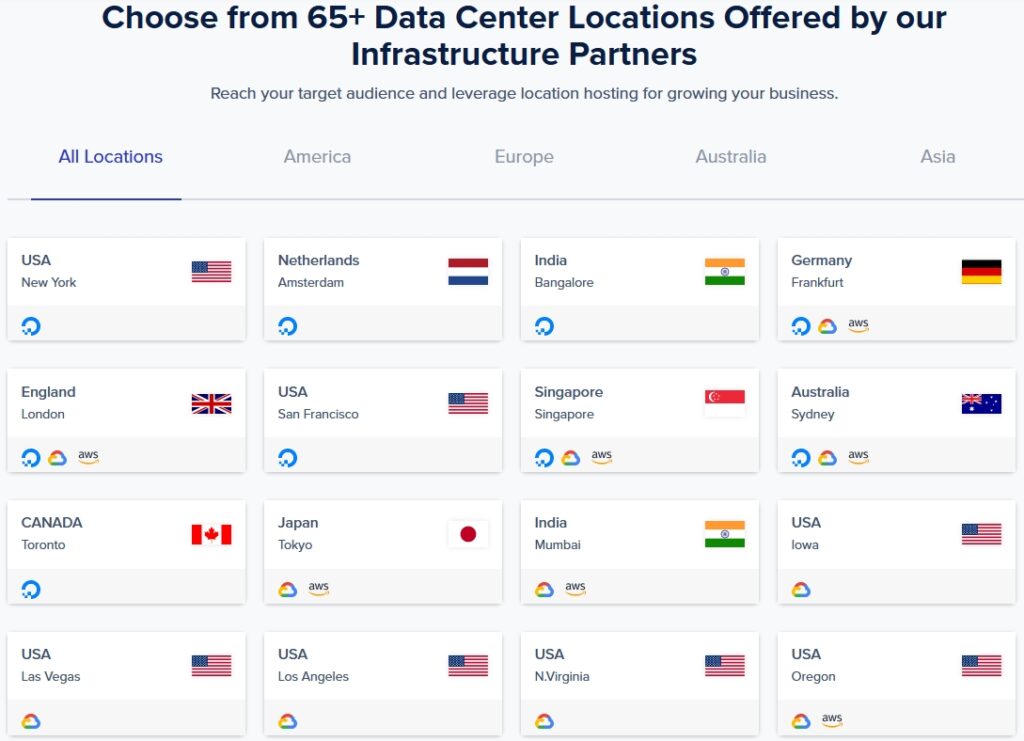
Cloudways Cache Plugin
Cloudways offers its own in-house caching plugin called Breeze Cache Plugin. This plugin boosts your WordPress site while decreasing page load time.
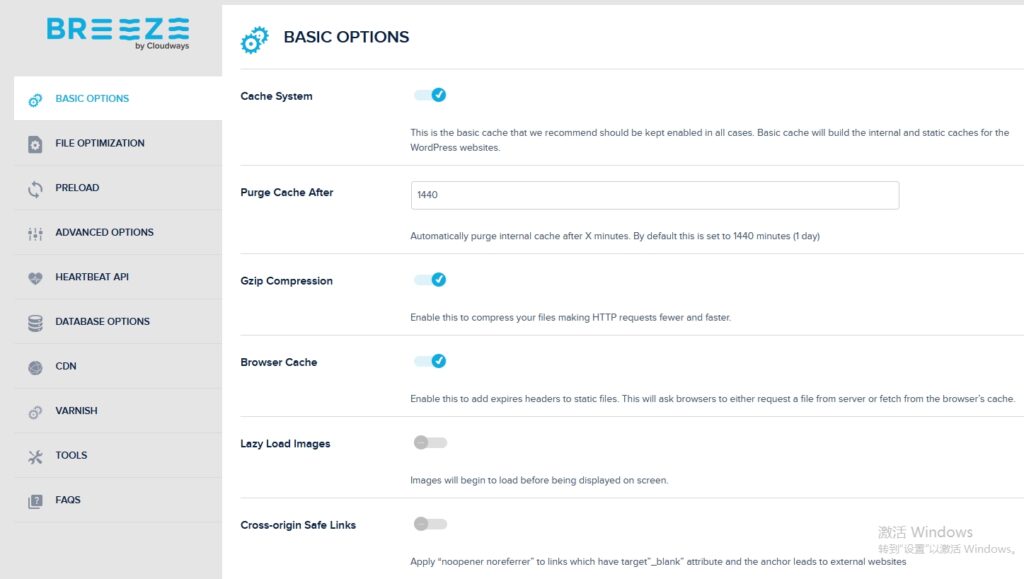
Apart from that, they’ve several other built-in caching systems, such as Varnish, Memcached, Nginx, and Redis that are designed to provide fast performance and a smooth experience!
Cloudways Backups and Restoration
Here, you can create various backups on Cloudways.
1. Scheduled Backups
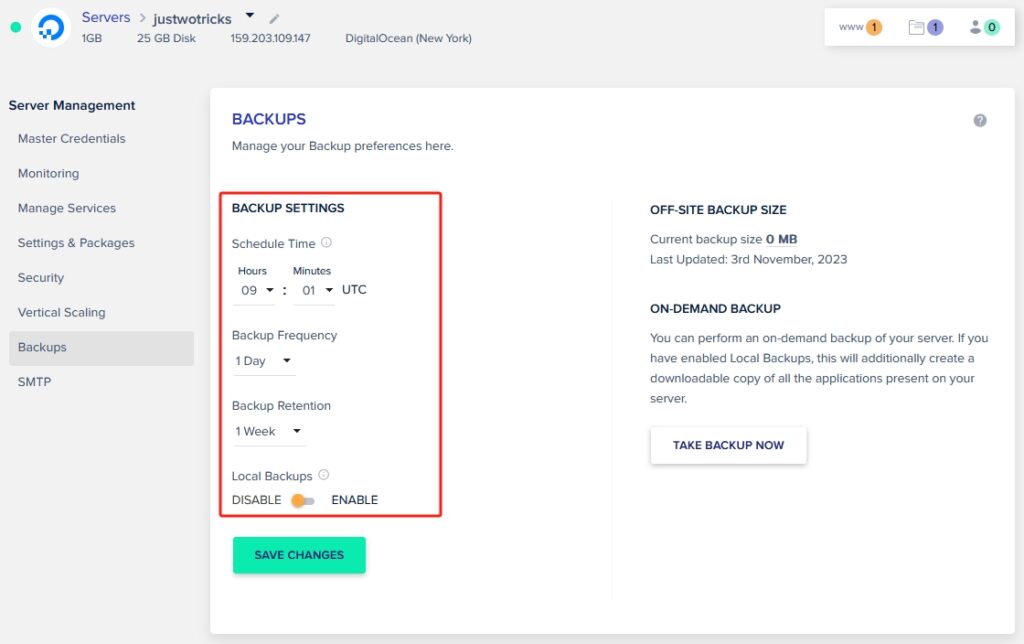
It refers to Cloudways Hosting’s automated backups. You can customize the backup options as you like.
2. On Demand Backups
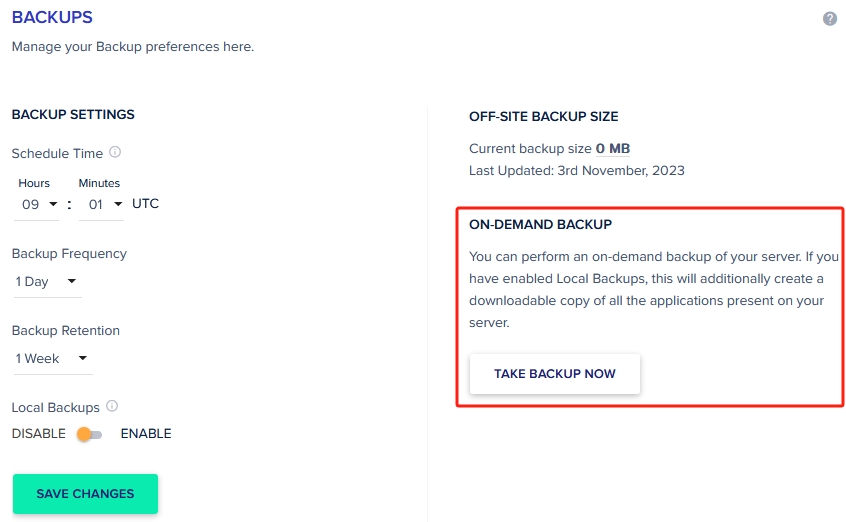
You should create manual backups of your database and files before making any major changes to your website. Manual backups can be performed whenever you want.
3. Local Backups
It creates a copy of the latest data and stores it on your server.
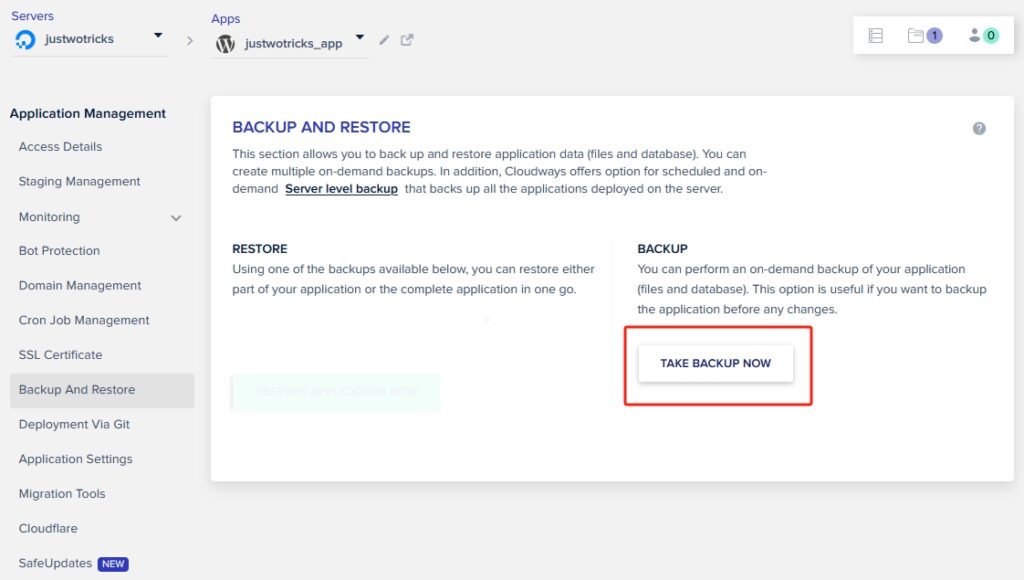
Referring to backup restoration, you can use their Restore Service to restore your backups with a single click. The number of entries depends on the options you mentioned earlier.
Cloudways also provides partial restoration options.
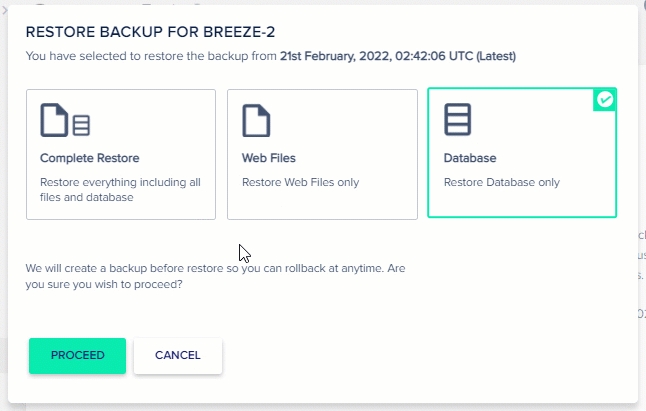
When selecting a backup version, you can choose to restore only web files, only databases, or both. Overall, Cloudways’ backup and restoration facility is wonderful.
On the other hand, Cloudways’ backup service is not free. They charge $0.033 per GB of backup storage (irrespective of server provider and location). The monthly backup charges will depend on how often your application data changes (incremental backups copy the files that have changed from the last full backup).
But they’re rounding up backup charges on $0.5 increments (i.e. $3.85 will be rounded to $4, $1.22 to $1.5, etc.).
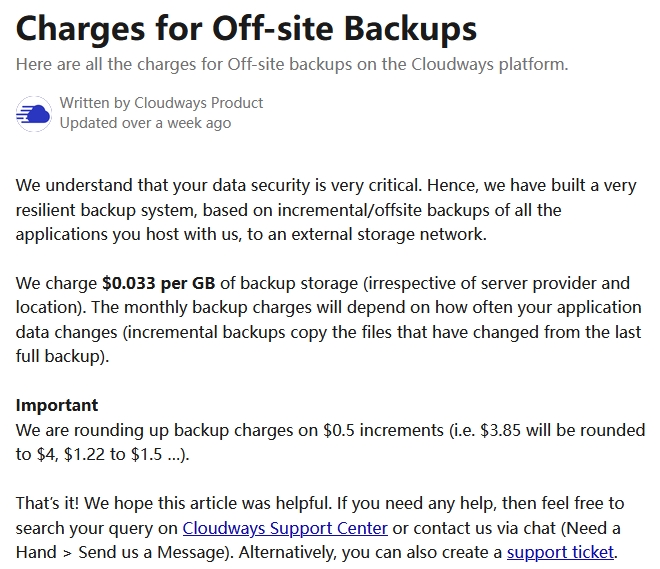
So, even if you back up 1 GB of your data, you’ll still need to pay a minimum of $0.5.
Cloudways Support
Cloudways provides email support and 24/7/365 live chat support but no phone support.
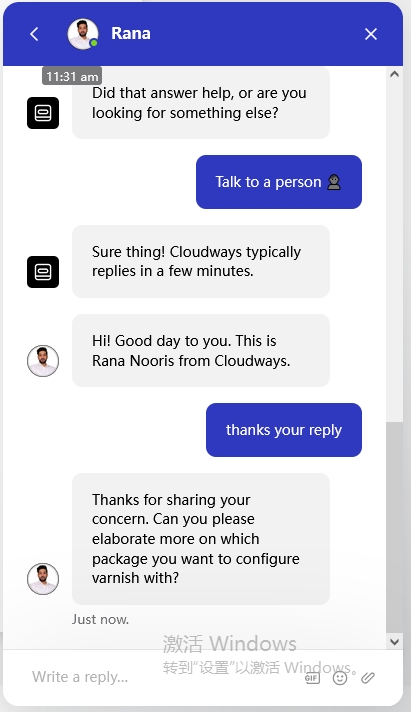
In less than 5 minutes, I received detailed replies from their live chat support team. Undoubtedly, they’re knowledgeable, however, the frequency of their replies kept fluctuating usually within 5 minutes.
Their Live Chat is available in three different stages. If you need advanced support, you can check out the following:
- Standard support is free and available 24/7;
- The Advanced support add-on promises faster response times and deeper troubleshooting. It costs $100/month!
- Premium support offers 24/7/365 days of call support, a dedicated account manager, and a private Slack channel. This add-on costs $500/month!
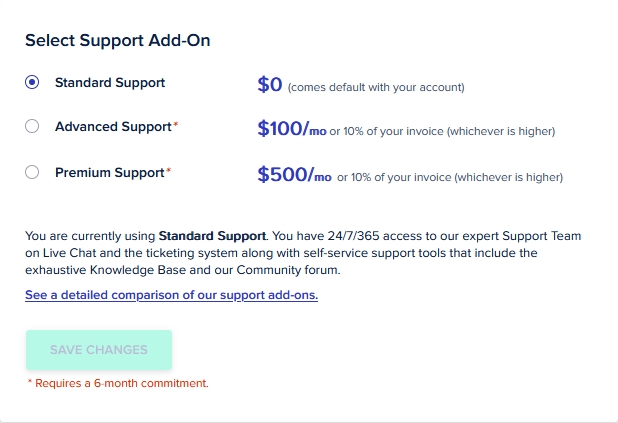
Cloudways Pricing
All their hosting providers are priced differently by Cloudways. Their DigitalOcean plans start at $11/month and include 1 GB of RAM, 25 GB of storage space, and 1 TB of bandwidth, which is extremely affordable!
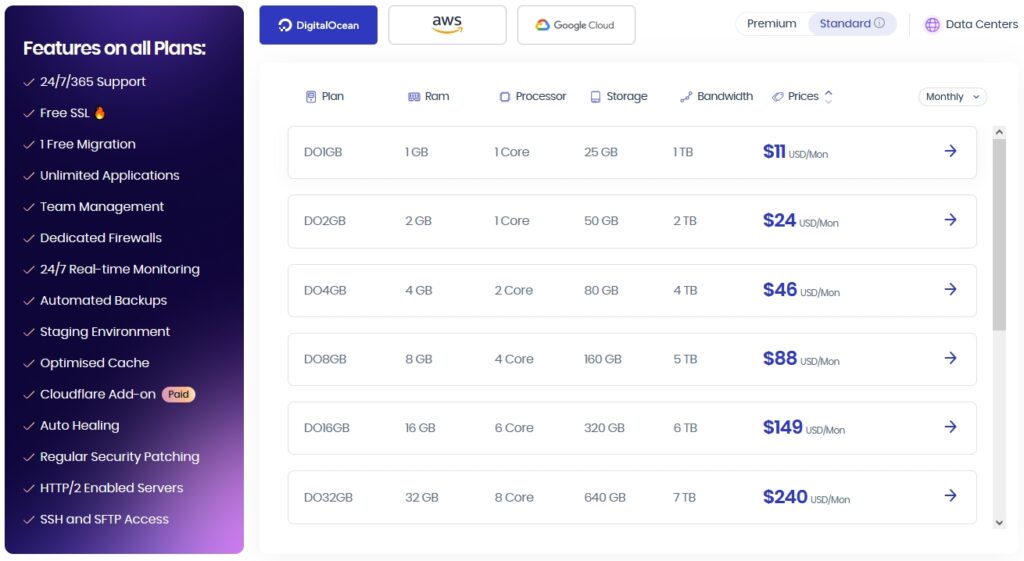
They also implement the unique ‘Pay as you Go’ payment model. This means if you use a server for 1 day, you’ll only pay the amount for just day!
The best feature about Cloudways is that the renewal remains the same for all their plans.
Cloudways Free Trial
You can claim a 3-day free trial of their hosting providers without entering your credit card.
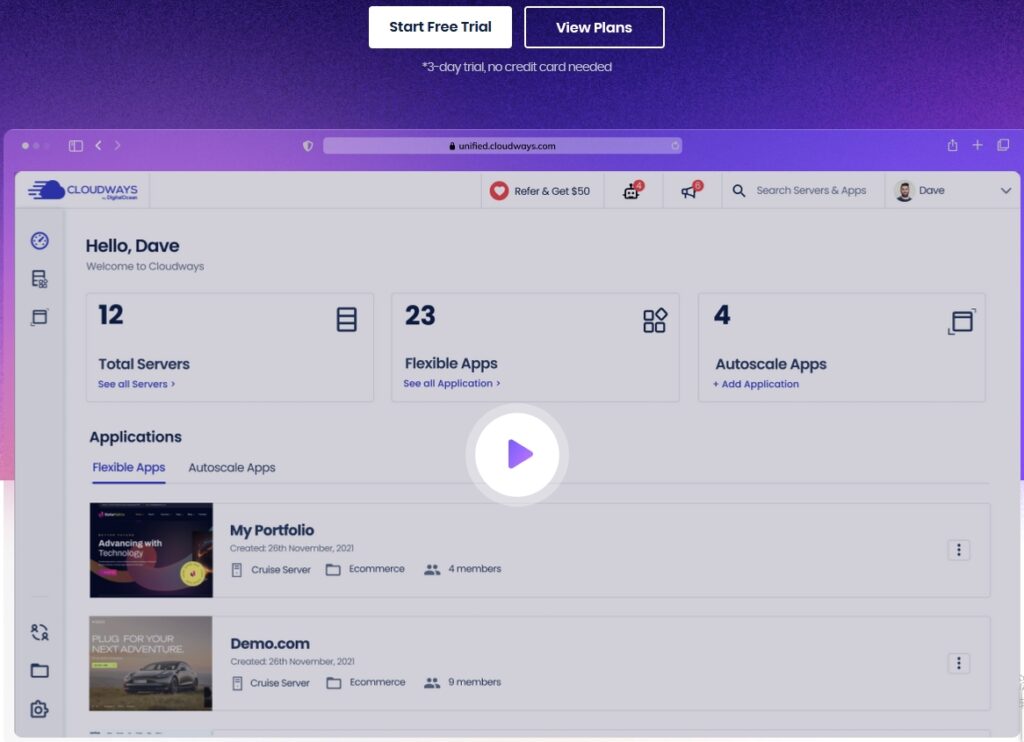
This seems very limited, but I believe it’s enough to test out all Cloudways’ functions and features before deciding whether or not to purchase them.
Cloudways Payment Methods
Cloudways generally accepts payments through credit and debit cards (Visa, MasterCard, and American Express) as well as PayPal. However, you can also pay through wire transfer, but the minimum amount must be at least $1000!
Cloudways Refund Policy
Unlike other hosting solutions like A2 Hosting or Bluehost, Cloudways doesn’t have any refund policy. However, you get a 3-day free trial that does not require a credit card.
This is good for getting a test run of their services to decide if you need them.
Cloudways Migration
Cloudways offers to migrate your first website for free. This applies to all of its hosting plans. For WordPress users, you even get their own WordPress Migration plugin that helps you transfer your websites easily.
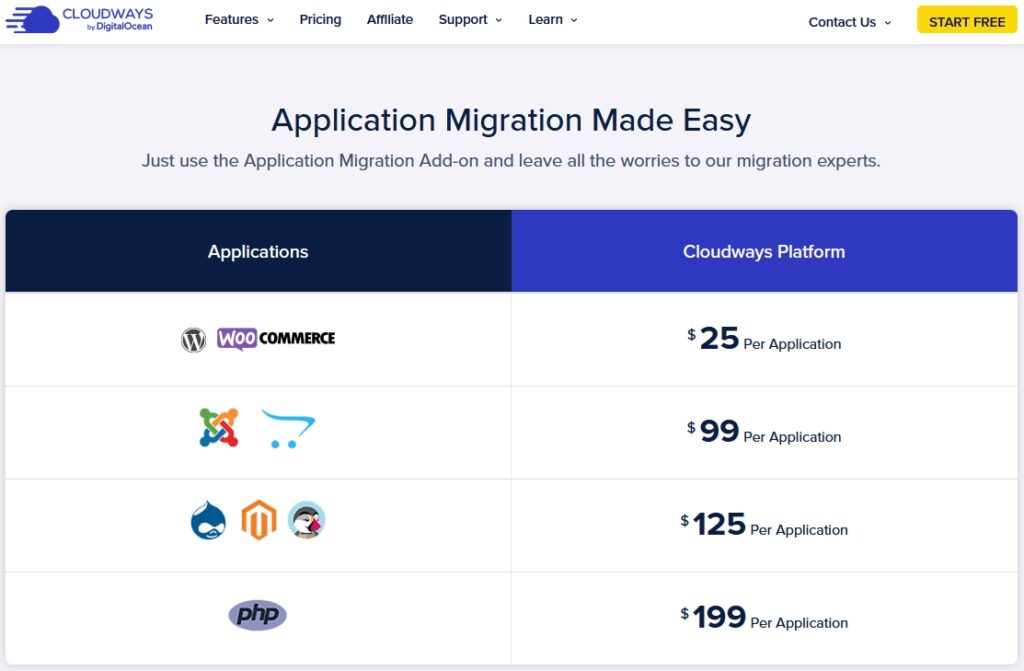
Need more migrations? then you’ll be charged on the basis of applications. If your priority is migrations, a better option would be ChemiCloud. It offers 50 cPanel migrations for free!
Cloudways Staging
All its plans offer a staging environment. Staging allows you to create a copy of your entire website and test changes on it.
These changes are done locally and don’t reflect on the live website. If you’re satisfied with the changes, you can apply them to your live website with a single click.
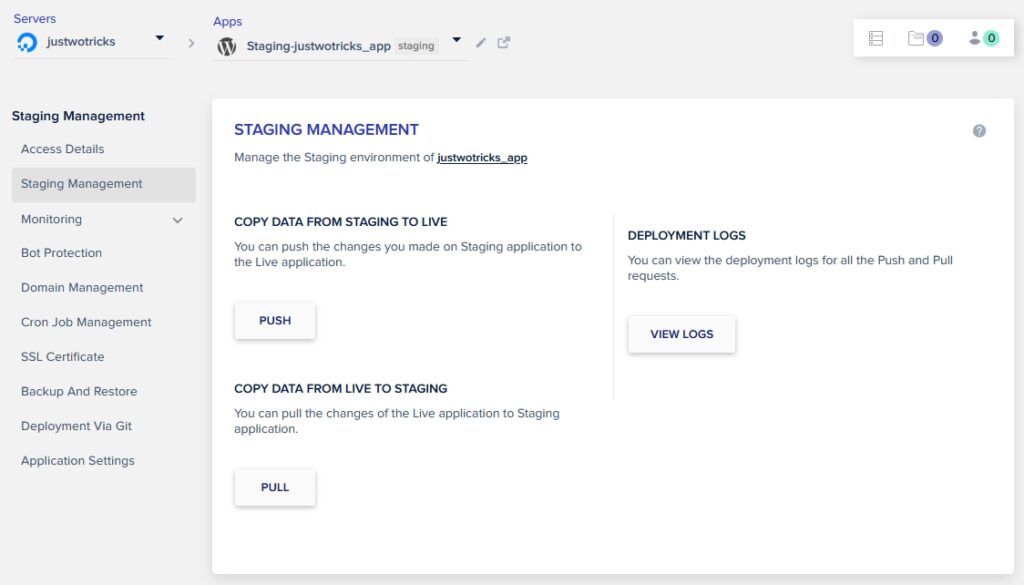
Cloudways Security
The most important aspect of your site is its security. The following security features are offered by Cloudways:
Unlimited SSL: All websites can have an unlimited number of Let’s Encrypt SSL certificates during installation for free. They also support third-party SSL certificates.
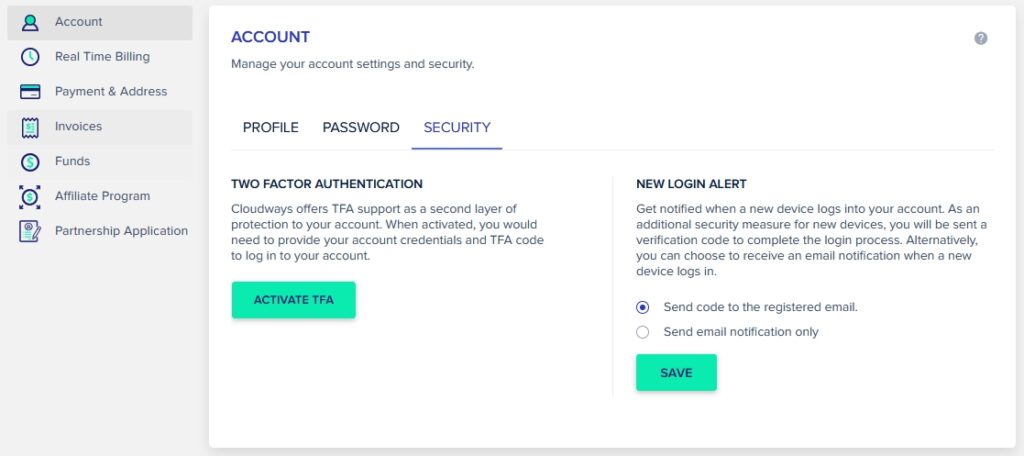
Server Monitoring Alerts: If the server downtime exceeds 10 minutes, you will be notified automatically.
2FA: With Two Factor Authentication, you can protect your logins with security codes produced by authenticator apps like Authy or Google Authenticator.
New Login Alert: When a new device signs in to your Cloudways account, you can receive email notifications or a security code to verify that device!
Bot Protection: It actively blocks bots and hackers, prevent them from harming your website.






